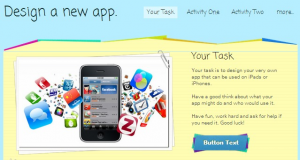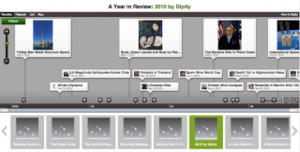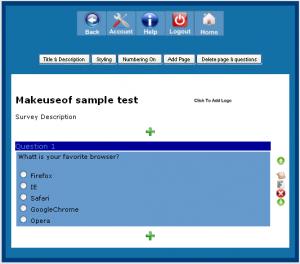Year: 5/6
Strand: Design and Technologies – Processes and Production Skills
6.7 – Generate, develop and communicate design ideas and processes for audiences using appropriate technical terms and graphical representation techniques.
Curriculum Content Description: Develop project plans that include consideration of resources when making designed solutions individually and collaboratively (ACTDEP028)
Link to resource:
http://makeymakey.com/

Link to video demonstration:
http://vimeo.com/60307041
Description and potential classroom uses.
The Makey Makey invention kit contains a mini ‘keyboard’, alligator clips and a USB cable. It allows users to turn any object that can conduct a small amount of electricity into a functional ‘touch-pad’. When connected to the internet, the user can use various objects to control screen functions. For example, by connecting the alligator clips to bananas and loading a piano keyboard on the internet, the user can ‘play’ the online keyboard by pressing the attached bananas.
This resource can be used to demonstrate proficiency in the above content descriptor (and possibly several others) by allowing students to collaborate and decide on which materials and websites to connect to, and also to consider useful applications for the device. Students could select materials, draw and label plans and test their circuit designs. They could also present their designs to the class.
As the kits are fairly expensive (AU$76 each), one or two kits could be purchased for each class and shared for testing and demonstrations.
Links to other learning areas:
Science – Yr 6 Physical Sciences – Electrical circuits provide a means of transferring and transforming electricity (ACSSU097)
English – Yr 6 Literacy – Plan, rehearse and deliver presentations, selecting and sequencing appropriate content and multimodal elements for defined audiences and purposes, making appropriate choices for modality and emphasis (ACELY1710)
General Capabilities:
• Information and communication technology (ICT) capability
• Critical and creative thinking
• Personal and social capability