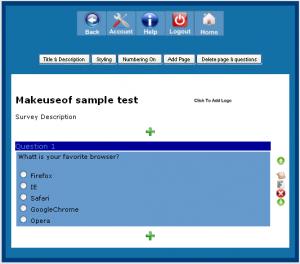Subject: Digital Technologies
Year Level: 3 – 4
Strand: Digital Technologies knowledge and understanding
Sub strand: Explore how the same data can be represented in different ways
Link to the resource:
http://www.kwiksurveys.com/
Cross curriculum priorities and general capabilities:
- Personal and social capability
- Information and Communication Technology
- Numeracy
- Literacy
Links to other learning areas
English, Mathematics
Example of a classroom activity using this resource:
Creating and publishing surveys is a fun and interactive way for students to collect data on countless subjects. KwikSurveys is an online survey website that allows students to create a question, and provide possible answers for other peers to answer. A great way to use this resource in the classroom would be in a mathematics class. The teacher could put students into small groups, and students create a survey for the other groups to complete, for example, how healthy are you? The groups would then log into KwikSurveys, and devise several questions and answers. Once all groups are completed, students then have the opportunities to exchange their surveys, so that other groups can fill them out. Once completed, the groups can then collect and analyse the data.
How to use this resource:
- Students will be required to set up a Login ID and password for each group, which the teacher should set up prior to the activity.
- Once logged in, students can begin creating questions and answers. Students also have the opportunities to upload pictures and customise the page themes, so the survey looks more appealing.
http://www.makeuseof.com/tag/kwiksurveys-create-embeddable-surveys/
Once completed, students will then be able to share their published surveys using a unique URL.