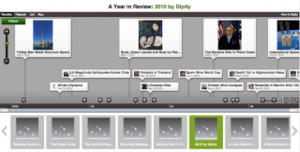Subject: Digital Technologies
Year Level: 3 – 4
Strand: Digital Technologies processes and production skills
Sub strand: Present a range of data using simple software to present information
Link to the resource:
http://www.dipity.com/
Cross curriculum priorities and general capabilities:
- Personal and social capability
- Information and Communication Technology
- Literacy
Links to other learning areas
English, History
Example of a classroom activity using this resource
Dipity is a fantastic resource that can be of use in the classroom. The online resource is used for students and teachers to create interactive digital timelines, incorporating pictures, audio, and video. It is especially useful to assist with history topics and to help illustrate a timeline of events in a fun and interactive way. As an example, the teacher and students could create a collaborative school calendar of events. This could be modelled on an interactive whiteboard, and students could have opportunities to make additions to the calendar throughout the year.
As an individual project, students could use this resource to present information for a history topic, i.e. the colonisation of Australia, using audio, sound and video. Students could then publish their completed timelines on the Internet, or create their own web pages so other students can view their final products. Students will have a unique URL for their timeline, so teachers and other students have the opportunity to access the completed timeline.
How to use this resource:
- Students will be required to set up a Login ID and password.
- Once created, students can begin uploading images, audio and videos to their timelines.
http://cristinaskybox.blogspot.com.au/2011/01/dipity.html
Once completed, students have the opportunity to share their timelines by having a unique URL that other students can visit.