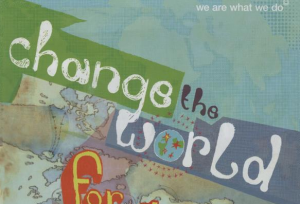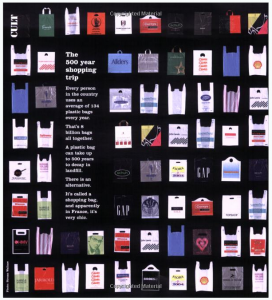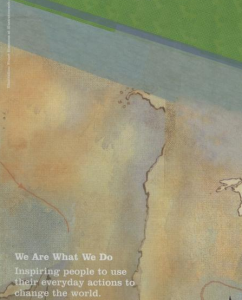In this lesson students will look at:
- The importance of water
- Discover ways to save water
- In groups decide on a water saving topic that they can present using digital technologies
Background to this lesson:
Students have been learning about water pollution over the past three lessons. To make the more learning authentic students will have an opportunity to look at water usage in relation to their own lives. Further to this, students will be asked to create a 2-4 minute presentation using digital technologies on how to save water.
In the last lesson students learn about filtering water and come to a realisation that minimising water pollution begins with prevention. To reinforce this understanding begin the lesson by asking students to think of a word that begins with P. It would be good to do a think-pair-share activity at the point. Inform students that this word was mentioned at the end of our last lesson and is related to water pollution. Are students confused? If so, state that instead of cleaning up the mess people have already made, we can do something before the water gets polluted. Word = Prevention.
Additionally, refer to the brainstorm that was developed in the previous lesson. Draw a big circle around the entire brainstorm (if possible) and explain to students that pollution, water pollution and the environment in which it is contained can be improved if people work together to prevent it. “Learning about the issue (like you [all] are doing) is the greatest and most important step you can take” (Prevention of water pollution, 2010).
Yr 4 – The Value of Water Mind Map

References
Australian Curriculum, Assessment and Reporting Authority. (2010). English. Retrieved from
http://www.australiancurriculum.edu.au/english/Curriculum/F-10?layout=1
Australian Curriculum, Assessment and Reporting Authority. (2010). Science. Retrieved from
http://www.australiancurriculum.edu.au/science/Curriculum/F-10?layout=1
Australian Curriculum, Assessment and Reporting Authority. (2011). Sustainability. Retrieved from
http://www.australiancurriculum.edu.au/CrossCurriculumPriorities/Sustainability
Australian Curriculum, Assessment and Reporting Authority. (2013a). Design and Technologies. Retrieved from http://www.australiancurriculum.edu.au/technologies/design-and-technologies/Curriculum/F-10?layout=1
Australian Curriculum, Assessment and Reporting Authority. (2013b). General Capabilities. Retrieved from http://www.australiancurriculum.edu.au/GeneralCapabilities/Overview/General-capabilities-in-the-Australian-Curriculum
My Rubric 1 Digital Media Presentation Rubric BTE330 FCS330 Student Name. (2013). Retrieved from http://www.docstoc.com/docs/102713781/MyRubric-1-Digital-Media-Presentation-Rubric-BTE330-FCS330-Student-Name
Prevention of water pollution. (2010). Retrieved fromhttp://eschooltoday.com/pollution/water-pollution/prevention-of-water-pollution.html
Social skills: Promoting, positive behaviour, academic success, and school safety. (2014). Retrieved from http://www.nasponline.org/resources/factsheets/socialskills_fs.aspx
Spider map. (2014). Retrieved from http://www.eduplace.com/graphicorganizer/pdf/spider.pdf
Values education and the Australian curriculum. (2011).Retrieved from the Department of education, employment and workplace relations at http://www.valueseducation.edu.au/verve/_resources/ValuesEducationAustralianCurriculum.pdf
Watercorpwa. (2010, June 30). The value of water. [Video file]. Retrieved from http://www.youtube.com/watch?v=BjvWGkqOUzU
Water – more precious than gold. (2014). Retrieved from http://www.watercorporation.com.au/home/teachers/lesson-plans-and-teaching-resources/lesson-plan-search/lesson-plan/?id={E0F3207D-DDC4- 4BA6-AEEB-21869694B51D}