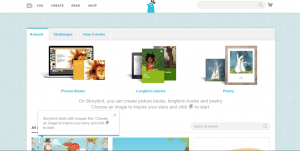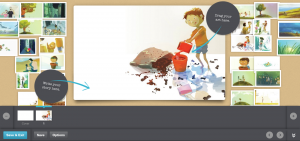Resource: Book Creator
Written by Samantha Clark
What is Book Creator?
Book Creator is a digital app that allows users to design and create their own books. This resource can be used in variety of ways in a classroom setting across many year levels and learning areas. Using the tools provided students can create their own front cover and can add the amount of pages desired for the set task. Students can also create their own design features, for example, creating a front and back cover, adding pictures and changing the font and colours. Book creator is open ended and allows for students individual creativity to shine through in the books they produce as text, videos and audio can be included. Students can create a range of book types including story books, spelling books, picture books, comic books amongst many others.
Why use Book Creator?
- Easy to use
- Easy to follow instructions
- Books can be displayed to whole class on interactive whiteboard
- Ability to be creative
- Encourages a love for writing
- Can be used over a variety of learning areas
- Enhances ICT skills
Link to resource: http://bookcreator.com Available for download from iTunes (compatible with iPad).
Cost: $7.99
Strand: Digital Technologies, Design and Technologies
Content Descriptors:
Foundation – Year 2
- Generate and record design ideas through describing, drawing, modelling and/or a sequence of written or spoken steps
- Work independently, or with others when required, for solutions
- Present data of any kind using a variety of digital tools (ACTDIP003)
- Share and publish information with known people in an online environment, modelling strategies to stay safe online (ACTDIP006)
- Explore design to meet needs or opportunities
Year 3 and 4
- Develop and communicate ideas using labelled drawings and appropriate technical terms
- Identify and choose the appropriate resources from a given set
- Develop and communicate design ideas and decisions using annotated drawings and appropriate technical terms
- Create and communicate ideas and information safely (ACTDIP013)
- Develop and communicate ideas using labelled drawings and appropriate technical terms
Year 5 & 6:
- Develop and communicate alternative solutions, and follow design ideas, using annotated diagrams, storyboards and appropriate technical terms
- Collect, store and present different types of data for a specific purpose using software (ACTDIP016)
Cross curriculum priorities and general capabilities:
- Sustainability (no paper required)
- Literacy
- Numeracy
- ICT
- Critical and creative thinking
Links to other learning areas:
– English (spelling, writing)
– Mathematics
– Humanties
– Science
– The Arts
How this resource can be included in a classroom setting:
This resource links to many learning areas as the content is adaptable. This app offers students the opportunity to use digital technologies to create text, videos and audio about a particular topic.
For example students could create a small book in spelling in which they are required to create a sentence and draw a picture using at least one of their weekly spelling words per page (junior primary). Students could also create a book in mathematics based on a particular topic, for example, Area. Students can take photos of their work samples and attach it to their book in which they can then digitally share with their teacher/parents through a range of different apps including Edmodo.
Appraisals:
“From the child who writes a one page book about their favourite animal to a 32 page epic, this app has opened up the world of storytelling for them” (Cahill, 2013).
Reference List:
- Apple. (2016). Book Creator for iPad. Retrieved January 10, 2017, from ITunes: https://itunes.apple.com/au/app/book-creator-for-ipad/id442378070?mt=8
- Cahill, C. (2013, December 18). Why I Use Book Creator in the Classroom. Retrieved January 10, 2017, from Book Creator: http://bookcreator.com/blog/2013/12/why-i-use-book-creator-in-the-classroom/
- iOS Gaming World. (2016, May 6). Book Creator For iPad- iOS Trailor. Retrieved January 10, 2017, from YouTube: https://www.youtube.com/watch?v=JVvLxkomU6