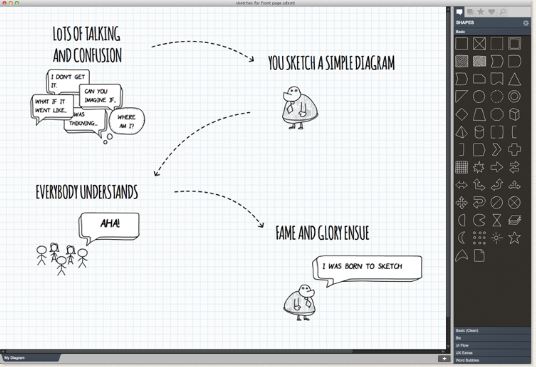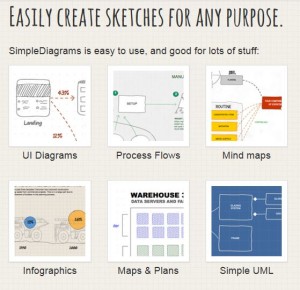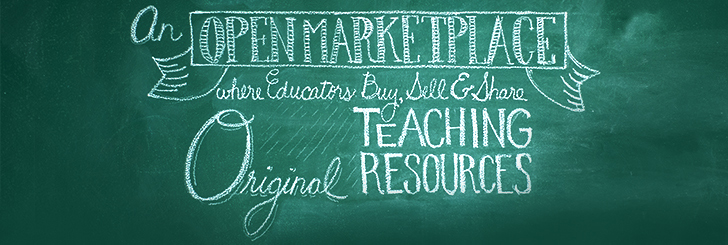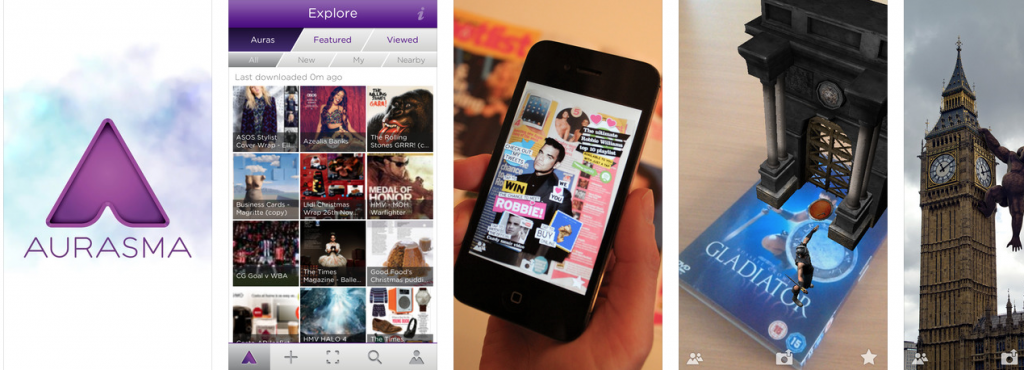SimpleDiagrams for use in Technologies Curriculum
About resource:
SimpleDiagrams is a desktop application created by Daniel McQuillen, to help its users visualise their thoughts through the use of a simplistic ICT program. This program is designed for people to present their ideas in a visual manner, which can then be easily transferred to a PDF or PNG file.
The layout of SimpleDiagrams consists of a canvas and a toolbar. The toolbar includes options such as: text, a library of unique shapes, colours and editing tools. This resource is a valuable asset to classrooms as it can be used by teachers and students to generate graphic organisers, draft project ideas or even to create whole projects (e.g. advertisements, posters etc.). It is great for scaffolding students to use ICT to manipulate items and to organise their thought processes in a way that can be shared with peers or the wider community.
Subject: Digital Technologies
Year Level: 1-6
This will vary depending on the abilities and level of proximal development of each student, however, the success of this program also depends on the time given to students to explore and experiment with the program itself.
Strand:
-Digital Technologies Processes and Production Skills
-Design and Technologies Processes and Production Skills
Sub-Strand:
–Using digital systems
-Generating, developing and evaluating ideas
– Managing and analysing data
-Planning, producing and evaluating designed solutions
-Creating and interacting online
Link to the Resource: http://www.simplediagrams.com/
Cross-Curriculum Priorities and General Capabilities:
Critical and creative thinking (CCT), Personal and social capability (PSC), Information and Communication Technology (ICT), Literacy (LIT) and Numeracy.
(Note: These will vary depending on the context in which it is used.)
Links to Other Learning Areas:
SimpleDiagrams can be used in any primary school subject as it allows students to organise their ideas efficiently and to be creative. It can be quite useful in all subject areas when used to generate personalised graphic organisers.
A Classroom Activity Using this Resource:
An example of where Simplediagrams can be used in the Technologies Curriculum
In a year 2 classroom context, SimpleDiagrams may be used by students to display the different uses of plants and animals throughout the community and what the needs of the plants and animals are.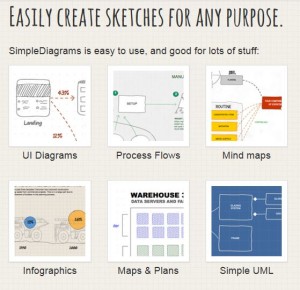
The type of SimpleDiagrams presentation designed by the students can be guided by the teacher or can be chosen by the student. This tool therefore allows students to work at their own developmental level and to present work in a way that is logical to them. Students can add pictures, speech bubbles, text and textboxes in their displays.
How to use this Resource:
Creating an account
– Access the website through the link provided.
– Choose the Trial/Buy button do download the application onto your desktop.
– Choose the license that is most suited to your classroom and school needs.
Creating a design
– Make use of the toolbar on the right side of the canvas.
– Select the shapes icon and the most appropriate category in the dropdown menu (e.g. Basic Shapes).
– To edit any shape or object on the canvas, select the item by clicking the left mouse button. An additional toolbar will appear with options to modify the selected item.
– For more detailed explanations regarding the use of SimpleDiagrams, refer to http://www.simplediagrams.com/docs

References:
Australian Curriculum Assessment and Reporting Authority (ACARA). (2015). The Australian curriculum: Design and technologies. Retrieved from http://www.australiancurriculum.edu.au/technologies/design-and-technologies/curriculum/f-10?layout=1#level5-6
SimpleDiagrams [Online images]. (2014). Retrieved from http://www.simplediagrams.com/