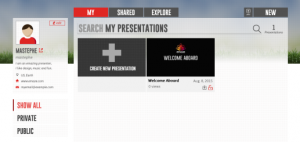Image courtesy of Google Images
Resource: Puppet Pals
Subject: Design and Technologies
Strand: Knowledge and Understanding Technologies contexts
- technologies and design across a range of technologies context.
Year: 2-4
Content Description:
- Recognise the role of people in design and technologies occupations and explore factors, including sustainability that impact on the design of products, services and environments to meet community needs(ACTDEK010)
- Explore the characteristics and properties of materials and componentsthat are used to produce designed solutions (ACTDEK004)
Elaborations:
- exploring, playing with and testing materials for their appropriateness,
- investigating materials, components, tools and equipment, including by using digital technologies, to discover their characteristics and properties, how they can be used more sustainably and their impact in the future,
- developing new meanings for objects and action during play,
Links to other learning areas: English, Humanities and Social Sciences, The Arts, Science
Cross Curriculum Priorities:
- Aboriginal and Torres Strait Islander histories and cultures
- Asia and Australia’s engagement with Asia
- Sustainability
General Capabilities:
- Literacy
- Information and communication technology (ICT) capability
- Critical and creative thinking
- Personal and social capability
- Ethical understanding
- Intercultural understanding.
Resource Link: https://itunes.apple.com/au/app/puppet-pals-hd/id342076546?mt=8
Description: This is an interactive app available for ipod touch, iphone or ipad. The app is free however, you are able to purchase add ons. You are able to create and tell a story through design and creation. Students are able to choose backdrops, use characters and record their own voice to tell the story. To be really creative, they can even upload their own photos for backdrops or crop/cut the photo for characters. This is a fantastic app to create your own story or retell an old one. Upon completion of their stories they can be published or uploaded to the interactive whiteboard for viewing. This app is fantastic for both an individual activity or collaborative work.