Name: Stop Motion App
This app can be found on the App Store on Apple Devices and on the Play Store on Android Devices.
Description: This app will allow students of all ages to create simple or complex “Stop Motion” videos. Stop Motion videos are created using a range of images that can be taken using device cameras. Using the app, videos created can be rendered and then shared online or between people in an easy manner.
Video: Below you will find a YouTube video that will provide you with a tutorial through the Stop Motion App to assist in using it to create stop motion videos.
Curriculum Link:
Year Level/Bands: K-2, 3-4 & 5-6
Subject: Design and Technologies
Strand: Processes and Production Skills
Sub-Strand & Content Descriptor(s): Critiquing, exploring and investigating
-
2.5 Explore and investigate needs or opportunities for designing and the resources required to realise designed solutions.
-
4.5 Critique, explore, investigate needs or opportunities for designing and test and evaluate a variety of technologies, materials, systems, tools and techniques to produce designed solutions.
-
6.6 Critique, explore and investigate needs or opportunities for designing and analyse and select appropriate materials, components, tools and processes to achieve intended designed solutions.
Sub-Strand & Content Descriptor(s): Generating, developing and evaluating ideas
-
2.6 Visualise, generate, develop, evaluate and communicate design ideas through a range of media including digital technologies.
-
4.6 Generate, develop, evaluate, communicate and document design ideas and design decisions using both manual and digital technologies.
-
6.7 Generate, develop, evaluate, communicate and document design ideas and processes for a range of audiences, using some relevant technical terminology.
Subject: Digital Technologies
Strand: Processes and Production Skills
Sub-Strand & Content Descriptor(s): Using digital systems
-
2.4 Identify, explore, and use digital systems (hardware and software components) for personal and classroom needs.
- 4.4 Use a range of digital systems and peripherals for diverse purposes, and transmit different types of data.
Sub-Strand & Content Descriptor(s): Creating and interacting online
- 2.6 Work with others to organise and create ideas and information in the form of text, images and audio using information systems and share these with known people in safe online environments.
- 4.7 Manage the creation, sharing and exchange of information with known audiences and apply agreed social protocols to protect people when communicating online.
- 6.8 Use a range of communication tools and agreed social protocols when collaborating on projects and creating, communicating and sharing ideas and information online.
Cross Curricular Priorities: Using this app can have links to each of the Cross Curricular Priorities, depending on the topic or theme set for the video by the teacher.
General Capabilities: I believe that this app could also link with each of the General Capabilities in the Australian Curriculum depending on the topic or theme of the video set. No matter what the topic or theme, this app will link with the Information and Communication Technology (ICT) Capability and Critical and Creative Thinking.
Links to Other Learning Areas: The topic or theme of the video set for students to create using this app will have a significant relevance to the links with other learning areas. The biggest link with other learning areas will be with English, as you are required to create a range of texts (including Digital Media texts) across a range of year levels. Further information on this can be found in the Australian English Curriculum.
Intended Use of this Resource:
This app could be used in a range of learning experiences across all primary school age groups.
If teachers pose their students with a topic or theme for the students to base their video on, the students can use their creativity and imagination to establish their ideas for a stop motion video. This can be done individually (if there are enough devices) or in groups, which will also require them to work as a team.
Prior to sending the students to work on their stop motion videos, it would be beneficial to explain the app to the students (the video above could be shown also) to ensure that the students will make best use of their time given to work on their video.
This app can be used in a range of ways, it just depends on how the teacher wishes to do so.
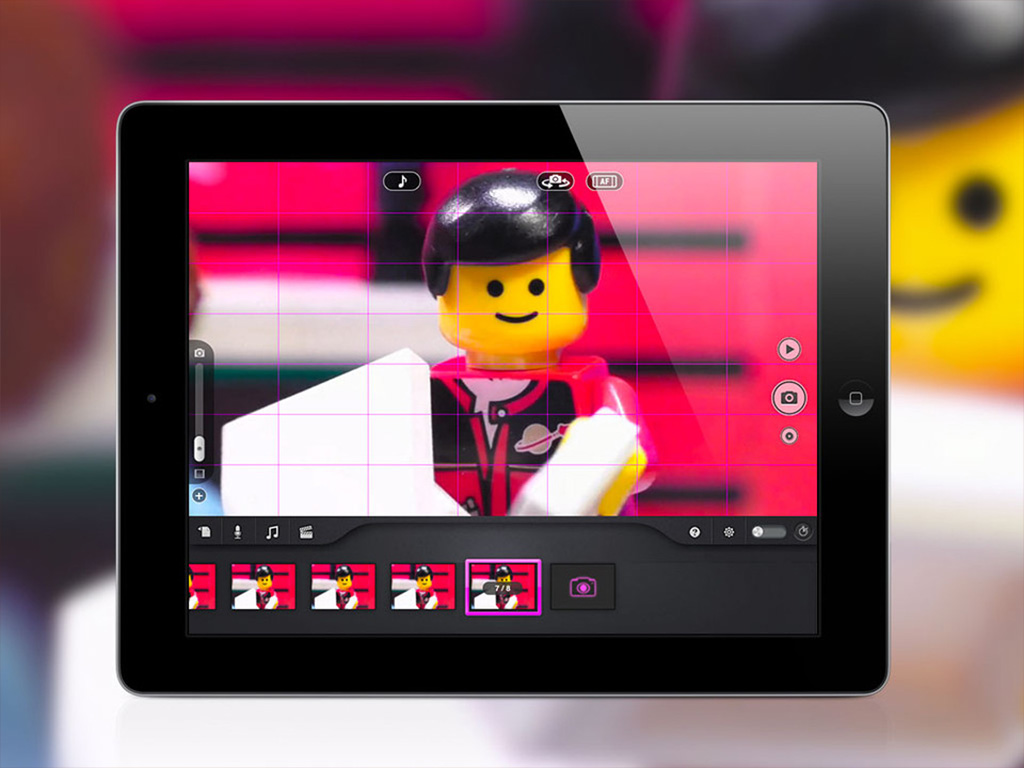
Picture of Stop Motion App

Stop Motion App being used
References:
Australian Curriculum, Assessment and Reporting Authority. (2013). Draft Australian Technologies Curriculum, from http://www.acara.edu.au/curriculum/learning_areas/technologies.html.
Gach, A. M. (2015, 2, 10). Stop-Motion App Tutorial. Retrieved from https://www.youtube.com/watch?v=X_M468S86HI

