Subject: Design and Technologies
Strand: Year 5-6
Identify how designers and technologists address competing considerations and trade-offs in the design of products, services, environments and systems.
Substrand:
Generate, develop, evaluate, communicate and document design ideas and processes for a range of audiences using some relevant technical terminology.
Link: http://www.sciencekids.co.nz/lessonplans/technology/webdesign.html (lesson plan for this task)
Dreamweaver: http://www.adobe.com/au/products/dreamweaver.html
(downloadable for free)- instructions, links, resources for this app all available
Cross Curricular:
All three cross curriculum priorities could be incorporated into the designs created by the students as the information and creativity is selected by the students where they can address any issue or topic relevant.
The resource also requires all seven general capabilities (Literacy, numeracy, ICT capability, critical and creative thinking, personal and social capability, ethical understanding and intercultural understanding) as students can explore different topics through creation.
Other subjects:
Dreamweaver is an application which integrates across all areas of the curriculum as primarily the basis to this app is to create an informational website accessible by a number of audiences therefore can be covering any topic such as science topics, experiments, stories, creative art ideas, history and many more.
Activity:
A suitable activity using this application:
- Working by yourself or in a team of 2, your mission is to create your own web page. We will use Dreamweaver to create the web pages but you are free to use other programs such as Photoshop & Paint to draw pictures or make fancy graphics.
- Important things to think about include: the structure of a website, will it be dynamic or a classic tree hierarchy? How are websites viewed on the Internet? (through web browsers on computers, mobile phones etc). Why is it important to make your website easy for others to use? (otherwise they might not visit again). What kind of things can you remember to do to make sure this happens? (easy layout, menus etc).
- Think of a suitable audience for your webpage and decide on a topic that would be of interest. Using various resources gather information on this topic, sort this information and organise it on the webpage in an exciting and informative way. There can be games, activities, quizes, videos, pictures etc.
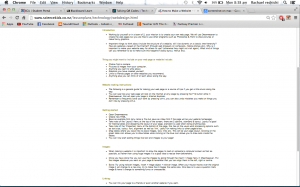
How to use this resource: After downloading this resource it will give clear instructions on the application and information on the different links and parts to this resource.
