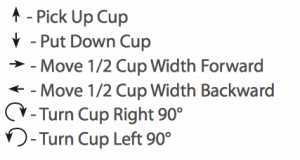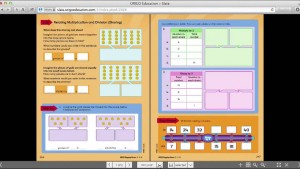Year Level: All ages (adapt complexity to year group) K – 7
Subject: Technologies
Resource: My Robotic Friends – Hour of code
Strand: Digital Technologies
Sub Strand: Digital Technologies Knowledge and Understanding – Representation of data
Content Descriptor: Data can have patterns and can be represented as pictures and symbols (ACTDIK002)
Cross Curriculum priorities:
– Literacy
– Numeracy
– ICT
– Critical and creative thinking
Links to other learning areas: Science
How to use this resource: This teaching programming is a great resource you can use to teach the students about coding and algorithms without computers. It is a fun hands on activity that involves all students and teaches them computational thinking, coding and programming.
The aim of this resource is for the programmers to create a code using the symbols for the robot to make. The robot runs through the code following the programers instructions.
Introduce concept – Ask students if anyone has heard of robotics, have you seen a robot? Start to introduce the terminology used when talking about robots, i.e. instructions, algorithms, etc.
Design a set of symbols you will use for your coding – complete this as a whole class and ensure everyone is aware on how to use these symbols and what they mean. Example of symbols you could use:
Steps for lesson:
1. Choose 1 robot per team
2. Send robot to “Robot Library” while the “programmers” code
3. Choose 1 image from the cup stack pack for each group
4. Groups will create and algorithm for how the robot should build the stack
5. Coders will translate their algorithm to arrows (symbols key)
6. When finished the stack they may retrieve their robot
7. Upon return, robot reads the symbols and translates them back into movements.
8. The group watches for incorrect movements, then work together to debug their program before asking the robot to re-run it
After covering all the basics to Robotics its time to have some fun and complete some activities. This activities can be found on this link. https://csedweek.org/files/CSEDrobotics.pdf
Review: I think this is great teaching resource as you are teaching the use of digital technology without using a computer. The students are learning all the relevant skills needed on a fun hands on activity. This activity lines up nicely with teaching students about computational thinkings as they are organising data logically, breaking down problems into parts, designing and implementing algorithm and interpreting patterns.
Link to resource: https://code.org/learn & https://csedweek.org/files/CSEDrobotics.pdf