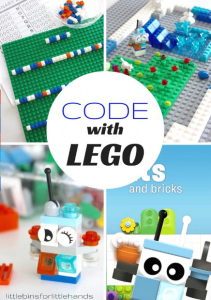What is RoboCup Junior?
RoboCup Junior is a project-oriented educational initiative which is designed to introduce
primary and secondary children to the field of robotics and Artificial Intelligence (AI). With the added aspect of competitions and nation wide participants, the program is creatively designed and educational.
“The ultimate goal of RoboCup is that by the middle of the 21st century, a team of fully autonomous humanoid robot soccer players shall play (and win!) a soccer game against the (human) world champions”. ( http://www.robocupjunior.org.au).
Objectives of RoboCup:
- To encourage young people to take an interest in scientific and technological fields and engage in the process through robotic competitions.
- To expand students social, intellectual and problem solving skills and has a strong emphasis on learning and enjoyment.
- To develop informed and independent adults, through a new appreciation of the pros and cons of technology and technological advances.
- School wide and community wide engagement, cooperation and involvement through the added aspect of nation wide and world wide competition.
Useful information for teachers:
Resources: The program includes ‘Robotics teaching and learning program examples’, as well as all the relevant Curriculum documents included in the program. Assessment items are also suggested and included, such as the completion of a ‘log book’ during their stages of designing, creating, evaluating and managing (as linked directly to the Technologies curriculum).
Inclusivity: The program allows for the inclusion of students at all levels of learning, with aspects such as designing, team work, allocation of roles and data analysis.
Furthermore, the program could be a whole-school, or community wide initiative to raise awareness about technology, and create a fun and competitive learning experience.
Year:
- Year 5 and 6
- Year 7 and 8
- Year 9 and 10 (elective subject)
Subject: Design and Technologies
Sub strand: Creating Design solutions by:
- Investigating and defining
- Designing
- Producing and Implementing
- Evaluating
- Collaborating and managing
Curriculum links:
As the program is broad and allows for flexibility into all areas, the curriculum links regarding the Technologies Curriculum are extensive, and can include all strands under the Design and Technologies Subject.
The Year 5 and 6 curriculum strands are demonstrated below:
Year 5 and 6:
Knowledge and Understanding:
Investigate how electrical energy can control movement, sound or light in a designed product or system (ACTDEK020)
Investigate characteristics and properties of a range of materials, systems, components, tools and equipment and evaluate the impact of their use (ACTDEK023)
Process and production skills:
Critique needs or opportunities for designing, and investigate materials, components, tools, equipment and processes to achieve intended designed solutions (ACTDEP024)
Generate, develop and communicate design ideas and processes for audiences using appropriate technical terms and graphical representation techniques (ACTDEP025)
Select appropriate materials, components, tools, equipment and techniques and apply safe procedures to make designed solutions (ACTDEP026)
Develop project plans that include consideration of resources when making designed solutions individually and collaboratively (ACTDEP028)
Cross Curriculum Priorities: Sustainability, Asia and Australia’s Engagement with Asia.
General capabilities:
- Critical and creative thinking
- Literacy
- Numeracy
- ICT
- Personal and Social Competence
Further reading/ Links:
The Australian Curriculum:
http://www.australiancurriculum.edu.au/technologies/design-and-technologies/curriculum/f-10?layout=1
RoboCup Junior Australia: http://www.robocupjunior.org.au/acaracop

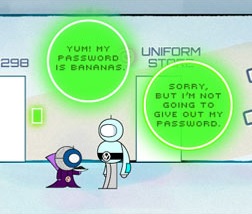


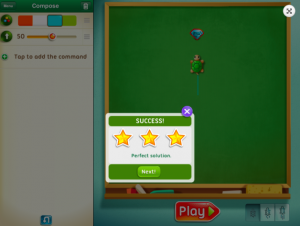

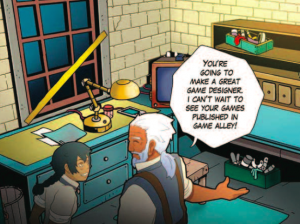 Gamestar Mechanic is a game based digital learning resource designed to teach the guiding principles of game design and systems thinking in a highly engaging and creative environment. Gamestar teaches students to design their own games by completing different self-paced quests while learning to build game levels. Gamestar Mechanics perfect for educators seeking to introduce designing or programming to students and there is no requirements for previous study in this area. Gamestar Mechanics was designed with the understanding that game design is an activity that allows learners to build technical, technological, artistic, cognitive, social, and linguistic skills suitable for the current and future world. Another benefit of using Gamestar Mechanics as a resource in the classroom, teachers do not need to be experts in game design. The resource comes with a curriculum that can be used to scaffold a class, with the teachers taking a role of guide and mentor. The lessons are designed to spur a range of interactions between students and the game, and students and each other. teachers serve as a facilitator for student discussion, reflection and ideation.
Gamestar Mechanic is a game based digital learning resource designed to teach the guiding principles of game design and systems thinking in a highly engaging and creative environment. Gamestar teaches students to design their own games by completing different self-paced quests while learning to build game levels. Gamestar Mechanics perfect for educators seeking to introduce designing or programming to students and there is no requirements for previous study in this area. Gamestar Mechanics was designed with the understanding that game design is an activity that allows learners to build technical, technological, artistic, cognitive, social, and linguistic skills suitable for the current and future world. Another benefit of using Gamestar Mechanics as a resource in the classroom, teachers do not need to be experts in game design. The resource comes with a curriculum that can be used to scaffold a class, with the teachers taking a role of guide and mentor. The lessons are designed to spur a range of interactions between students and the game, and students and each other. teachers serve as a facilitator for student discussion, reflection and ideation.