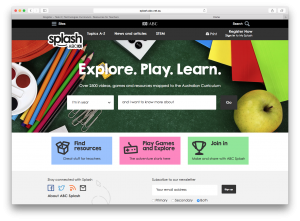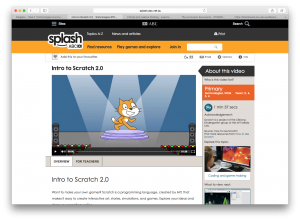Subject: Digital Technologies
Year Level: F-6
Strand: Digital Technologies Knowledge and Understanding
Sub strand: Digital Systems
Digital systems (hardware and software) are used everyday life and have specific features
Link to the resource
http://www.e-learningforkids.org/computer-skills/
Cross curriculum priorities and general capabilities
Literacy
Personal and social capabilities
ICT capabilities
Links to other learning areas
HASS
A classroom activity using this resource
This is a fun way to encourage our students to learn and practice their keyboard writing skills. Modules are related to their ability levels and interests which they may be learning in school e.g. space. From learning where to place their fingers, understand keyboard key location, how to create symbols or practice to increase their speed and accuracy on a keyboard. What makes these modules fun is that with these activities, students can explore with dinosaurs, ancient ruins or space, while practising their keyboarding skills by breaking them down into manageable concepts and tasks as well as following patterns of keyboarding. Students can begin as young as foundation to year 6 to gain the ability to use digital systems for their computer literacy skills.
How to use this resource
Computer time or digital technology lessons can sometimes seem limited with such a packed curriculum. Some schools only allow a class as little as an hour with digital technology such as the computer room, laptops or iPad. This resource only needs a maximum of 20 minutes, for students to practice their keyboard skills, in fun modules which are broken down into manageable tasks. Then teachers can go on with their planned lessons. To use this resource students’ can choose their own module based on their own keyboarding ability. All you, as the teacher, needs to do is monitor that they have chosen the best module for their ability. There are 25 stories and activities within 5 modules:
Module 1: Alphabetic keys
Module 2: Number and symbol keys
Module 3: Keyboarding mastery
Module 4: Increase speed and accuracy
Module 5: Practice and improvement