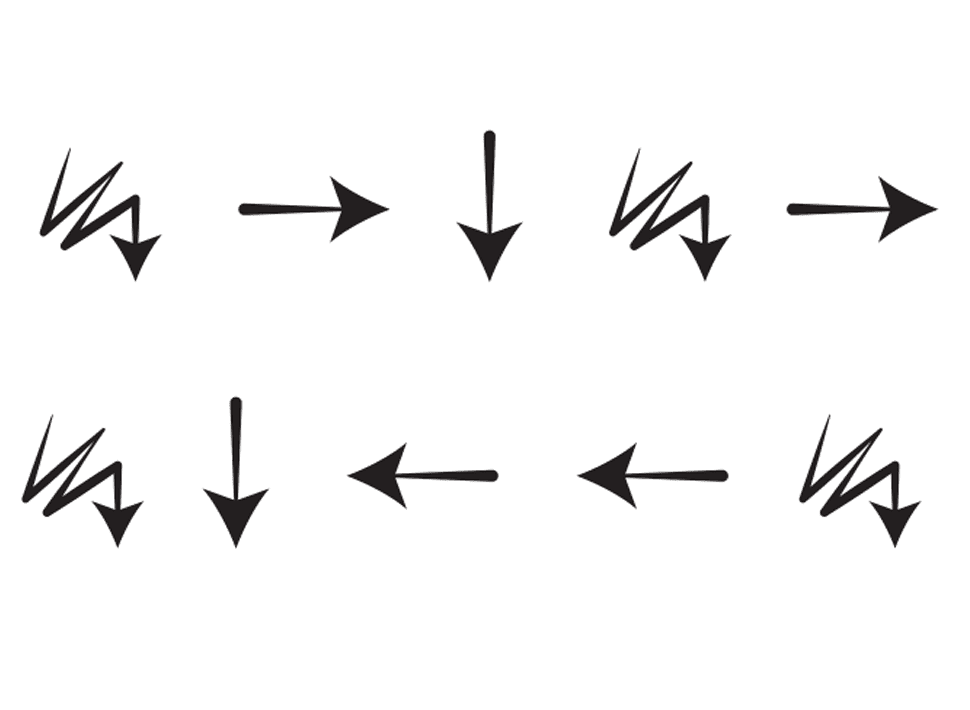
Subject: Digital Technologies
Year Level: 3-6, 7-8
Strand: Digital Technologies processes and production skills
Sub strand: Digital Implementation
Link to the resource
https://studio.code.org/unplugged/unplug3.pdf
General capabilities
- Literacy
- Numeracy
- Critical and creative thinking
- Information and Communication Technology (ICT) capability,
Links to other learning areas
- English, Maths
Introduction
Overview
An effective activity where students are introduced to understanding basic computer programming with the use of no computers.
By programming one another to draw pictures, using an algorithm, students will begin to understand what programming is really about.
This activity is a simple way to demonstrate and introduce how coding works. Students learn how to write a set of instructions (algorithm), using only arrows and scribbles, that they will use to instruct peers to recreate simple images or shapes on graph paper.
A classroom activity using this resource
Students use a set of pre-defined commands to write their own algorithm.

- After a whole class introduction to this concept students, in pairs, choose an image to draw with their partner.
- Students can discuss the algorithm to draw that image with their partner. The images provided can be as basic or as complex as required. These are some of the examples provided by Code.org.
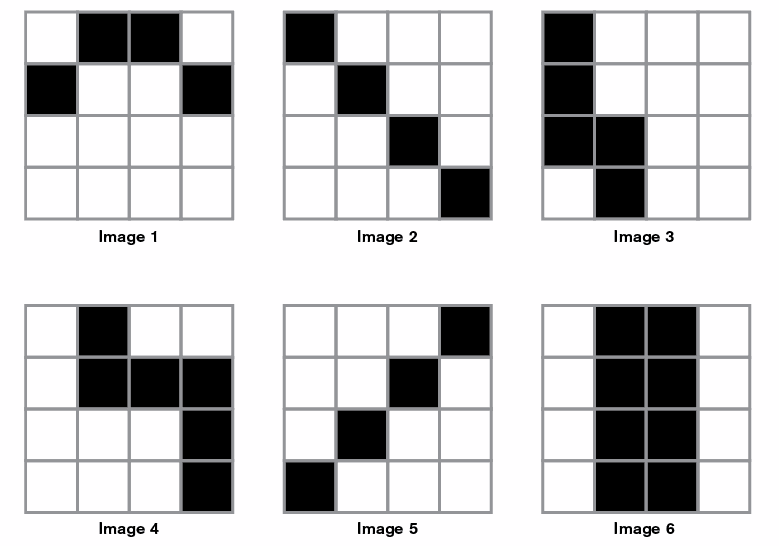
- Convert the algorithm into a program using the symbols
- Test the code and see if the result is the same as the chosen image!
- Students could swap programs with another pair and attempt to draw their image by reading the code
This activity can be used for a range of learning stages. Ensuring the images supplied are varied and increase in complexity when required, will mean all students can be stimulated during this learning process. Students could also be challenged by designing their own images, program these and giving to a peer to recreate.

Other useful links
Learn Code.org lesson plan guide, graph paper images, activity sheets and assessment
Students can practice and consolidate their skills using these Learn Code.org multiple choice puzzles–
