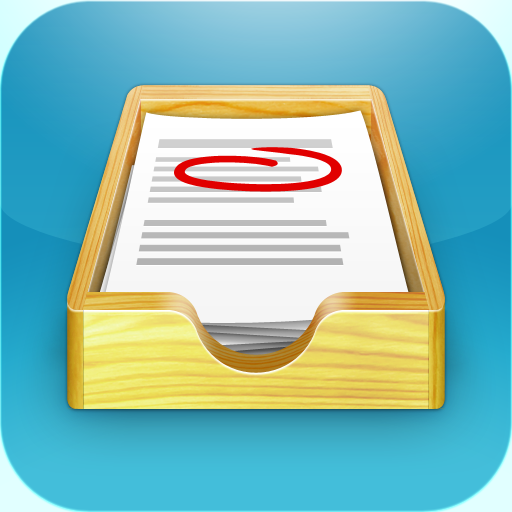Teaching London Computing
Inspiring Classroom Activities
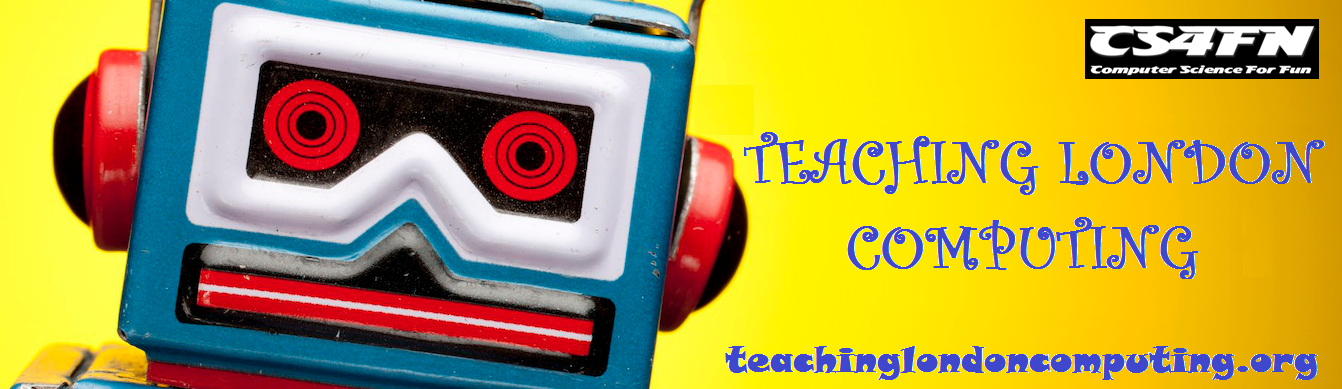
Teaching London Computing is a website designed to be a resource to support teachers in the area of technology.
While they provide many workshops in the London area, it is their Inspiring Classroom Activities that provide a fantastic range of exploratory computational thinking activities. The activities range from quick hook them in activities to full lesson to engage all your students and most of them are unplugged and suitable for all ages.
Here is an example of an unplugged activity to engage students in computational thinking:
The Intelligent Piece of Paper
Created by Peter McOwan and Paul Curzon
This activity helps students to learn about computational thinking, algorithms and artificial intelligence.
Age group: 8 – adult
Time: Approx. 15 minutes
Summary: Hold a competition between a human and an artificial intelligence: a “highly intelligent piece of paper”. In this ongoing challenge between the best of humanity and the best of paper-kind the paper has an unbeaten record. It is yet to lose a game of noughts and crosses.
Aims: This activity aims to introduce the topic of what a computer program is and how everything computers do simply involves following instructions written by (creative) computer programmers.
It also aims to start a discussion about what intelligence is and whether something that just blindly follows rules can be considered intelligent.
The activity: Draw a noughts and crosses board on the whiteboard. Give each volunteer a pen. Explain that to see how intelligent the paper is you will need to play a game of noughts and crosses. It will not be a battle between two humans but between paper-kind and humankind. The paper is ‘peripherally challenged’ – you didn’t bring it a robotic arm or camera system (computer peripherals) so it needs a servant to do its bidding.
One person will therefore play for the piece of paper. Their job is to just do what they are told by the paper. They must switch off their brain and do exactly as they are commanded. They should just read out loud the paper’s instructions (so everyone can tell it is the paper playing not them) and do as it says.
Now get the person playing for the paper to read its instruction starting with it wanting to go first.The paper’s servant should then read out the first move and make the move: playing in a corner. Over to the human. Continue like this, making sure the reader does read out and follow exactly the instruction and helping them understand where they are being told to go if need be.
Either the paper will win or it will be a draw (if the human realises they need to go on the side not in the corners).
The explanation: What is on the paper is essentially a computer program: instructions to be blindly followed. Everything they have ever seen a computer do, it was just doing by blindly following instructions in the same way. Point out that if they are saying that the paper is not intelligent because it is just following rules, then they are saying no computer could ever be intelligent either.
These instructions were written in a language so that a human can follow them. If they were to be written for a computer they would be written in a programming language: just a language a computer can understand precisely and so follow. Point out that if they think that it is the writer of the instructions who is the creative intelligent one, then they are saying that computer programmers are intelligent and creative (which is true). It is computer programmers who have written all the instructions all those computers are following.

This is just one example of the fantastic activities available on this website and as you can see it would very fun and engaging for students while hooking them in for the rest of the lesson.
- Each activity has clear instructions.
- Printables are supplied.
- Fantastic “hook” activities
Subject: Digital Technologies
Year level: F – 6
Strand
- Processes and production skills
Sub-strand:
- Digital implementation (Year 3 – Use visually represented sequenced steps (algorithms), including steps with decisions made by the user (branching) (ACTDIP011)
Link to the resource: https://teachinglondoncomputing.org/resources/inspiring-unplugged-classroom-activities/
Cross Curricular and General Capabilities:
- Literacy
Links to other subject areas: English, Mathematics and Science.