When someone asks you about the life cycle of the Monarch Butterfly what is the first thing you do? Perhaps you would go on Google and find facts and information, or go to Google images and show them the different stages (which look completely different and serve different purposes) or you might go on YouTube and show them how the butterfly emerges from the chrysalis. Glogster allows you to do all that and present it online using a multimedia poster.
Subject: Digital Technologies
Year Level: F-10
Strand: Digital Technologies Processes and Production Skills
Sub Strand: Collecting, managing and analysing data.
Content Description: 2.3 Collect, explore and sort data, and use digital systems to present the data creatively (ACTDIP003).
Elaboration: Using common software to present data creatively, for example as a slideshow, movie, sounds, image, chart, word art, poster or drawing.
Link to the Resource: http://edu.glogster.com
Cross-Curricular Priorities and General Capabilities:
This resource is really versatile and can be used in all learning areas. It also can be used to embed the three Cross-Curricular Priorities and the seven General Capabilities that include:
Cross-Curricular Priorities
- Aboriginal and Torres Strait Islander histories and cultures
- Asia and Australia’s engagement with Asia
- Sustainability.
General Capabilities
- Literacy
- Numeracy
- Information and communication technology (ICT) capability
- Critical and creative thinking
- Personal and social capability
- Ethical understanding
- Intercultural understanding.
Link to other Learning Areas:
This resource can be used with all learning areas as it serves varying purposes from being a basic tool in representing student’s work to serving teachers with a great assessment tool that could be used to assess students diagnostic, formative or summative assessments. An example of how this resource can be used in the following learning areas include:
English: (Year 6) Publish a persuasive text, choosing and experimenting with text structures, language features, images and digital resources appropriate to purpose and audience (ACELY1714). Students can use Glogster to write a persuasive text about what they think about keeping animals in cages- should animals be kept in zoos?
Mathematics: (Year 4) Compare objects using familiar metric units of area and volume (ACMMG290). Glogster can be used during the formative learning process in which students can demonstrate what they know about the topics of area and volume.
Science: (Year 2) Living things grow, change and have offspring similar to themselves (ACSSU030). Glogster can be used as a summative assessment tool to assess student’s knowledge on what they have learned from the series of lessons on living things in Biological Science.
Geography: (Year 5) The impact of bushfires or floods on environments and communities, and how people can respond (ACHGK030). Glogster can be used to allow students to present their work towards the end of a unit of work on the impact of bushfires on the environment and the community. They can incorporate videos showing how people’s lives have been influenced by bushfires.
Humanities and Social Sciences: (Year 5) Types of resources (natural, human, capital) and the ways societies use them in order to satisfy the needs and wants of present and future generations(ACHEK002).
The Arts- Drama: (F- Year 2) Present drama that communicates ideas, including stories from their community, to an audience (ACADRM029). Glogster can be used to enhance ideas and stories in their drama by using available software and technologies, for example, using a video or sound effects to enhance or support a performance.
Technologies-Digital Technologies Processes and Production Skills: (F- Year 2) Collect, explore and sort data, and use digital systems to present the data creatively (ACTDIP003). Glogster can be used in a Year 2 classroom to allow students to collect and sort data through play, for example students can collecting photos or toys of different animals and sort them into categories such as land or sea animals. Glogster can be used as a whole-class activity, in which students, with the aid of the teacher can organise these animals on an interactive poster.
Health and Physical Education and Languages: (Year 3-4) Describe and apply strategies that can be used in situations that make them feel uncomfortable or unsafe (ACPPS035). Glogster can be used as a summative assessment tool in which students can present their work on Glogster and share it with their peers.
A classroom activity using this resource:
Glogster can be used to create numerous multimedia posters on different topics for all ages. An example of a year two classroom using this resource would be during a science lesson about the life cycle of a Monarch butterfly. By the end of Year 2, students are expected to describe changes to living things and follow instructions to record and represent their observations and communicate their ideas to others (ACARA, 2014). After conducting sequential lessons and experiments on the life cycle of a butterfly, students can work in groups to design and create a draft of a ‘glog’ on the life cycle of a butterfly on a piece of A3 paper. The teacher will then use Glogster to create a whole-class glog and use everyone’s ideas by adding text, videos, audio recording of students talking and photos. This way, one glog is created that represents everything the students have learnt about the butterfly cycle in an interactive and engaging manner while still incorporating their ideas. This task could also be done individually using the Glogster iPad app but will depend on the ability level of the students in that year group.
This is a student sample showing an example of how text, images and video can be embedded in a Glog.
How to use this resource:
By simply combining text, images, videos and audio with the drag-and-drop Glogster tool, students can use this resource to create digital storytelling, field trip reports, project presentations, sport reports or an experiment summary (Santorcl, 2007).
An example of how to use this resource at the conclusion of a science experiment would include the following steps to be taken:
- Sign up for a Glogster account.
- Select the Experiment Report Template.
- Add text, images, video or audio to describe the experiment.
- Share their work with others.
Although this resource is not free ($39 per year), I believe it serves as a great tool in the classroom. However, an alternative resource that is similar to this resource (and is free for limited use) is called Buncee. It can be found here:
https://www.edu.buncee.com/home
Video:
Ipad App:
Reference:
Australian Curriculum, Assessment and Reporting Authority (ACARA). (2014). The Australian curriculum: Digital Technologies.http://www.australiancurriculum.edu.au/technologies/digital-technologies/curriculum/f-10?layout=1
Santorcl, M. (2007). Interactive multimedia posters. Retrieved from http://edu.glogster.com



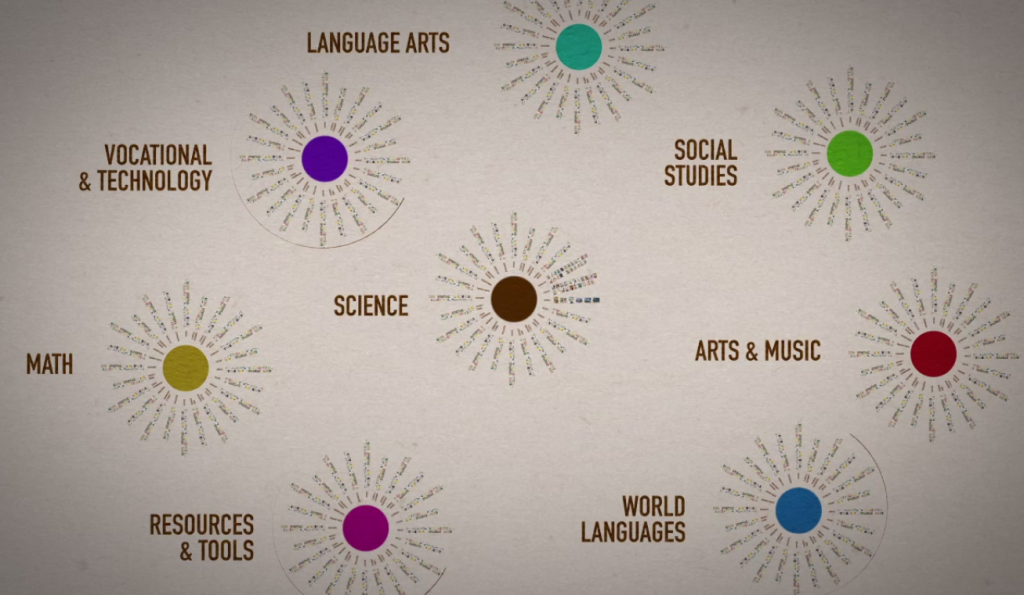

Thank you for sharing this great resource. I can defiantly see its potential in a live classroom environment. I will defiantly add it to my teaching resources!
Thanks
Thanks for the post! What a fantastic resource and creative tool! Giving our students the ability to produce such fantastic presentations really brings development of Technological understanding and aptitude into the classrooms of today. Cant wait to introduce this to students!
Thank you for sharing this amazing resource which strongly highlights the use of design thinking in the digital technologies curriculum. I really love how the videos outline the use of this program, and shows how it is available over a range of digital system. Students are also able to share their information with others, and can use this to problem solve which are other elements covered by the Western Australian curriculum. Thank you – have added this to my list of things I would love to apply to my classroom in the future!
WOW! What an amazing resource this is! Thank you so much for sharing Glogster.
I believe students would take so much pride in designing a presentation like this. The children would love spending time to produce a presentation to show their peers and parents. I would definitely like to use this in my classroom in the future.