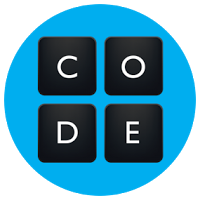Subject: Technologies
Year Level: F-6
Strand: Digital Technologies
Sub-strand: Process and Production Skills
Resource: https://code.org
Cross Curriculum Priorities and General Capabilities: Critical and Creative Thinking, Information and Communication Technology
Links to Other Learning Areas: English, Mathematics
The video below is one of many on the Code.org website, designed to introduce and engage students in coding. In this video, sportsmen, founders of companies such as Facebook and Dropbox and other celebrities discuss the need for coding in schools and why it is so important for children to develop their abilities in coding in today’s society.
What is Hour of Code?
Hour of Code is a fantastic coding resource available on the code.org website. This resource is a great introduction to coding for students. It is accessible on both computers and tablets. Hour of Code includes hour long tutorials for students, with the goal of introducing and engaging students in beginning coding.
In the Classroom:
Hour of Code is a fantastic resource for introducing students to coding. Code.org provides Hour of Code tutorials on a range of topics that will engage all students of different year levels and coding abilities. These different Hour of Code tutorials range from Moana, Minecraft, Star Wars, Flappy Bird, Hot Wheels, Ice Age and many more. Each hour long tutorial is designed to take students step by step through coding activities. Within these tutorials, there are videos to introduce students to the coding topic and instructions for students to begin coding. These tutorials are great for introducing students to coding and the terms used in coding. They are so much fun, students will love trying each different coding activity and will want to learn more! Once the tutorials are complete, students are given the opportunity to create a game or animation using some of the coding they practiced in the tutorials. These animations or games can then be shared between students and the whole class can see what each student created with their newfound coding knowledge. It also gives students a certificate at the completion of their Hour of Code. Hour of Code is great for beginners as well as more experienced coders and it is great fun.
Code.org is also a fantastic resource for teachers. It includes in depth tutorials for teachers, lesson plans, teaching points and professional learning experiences.