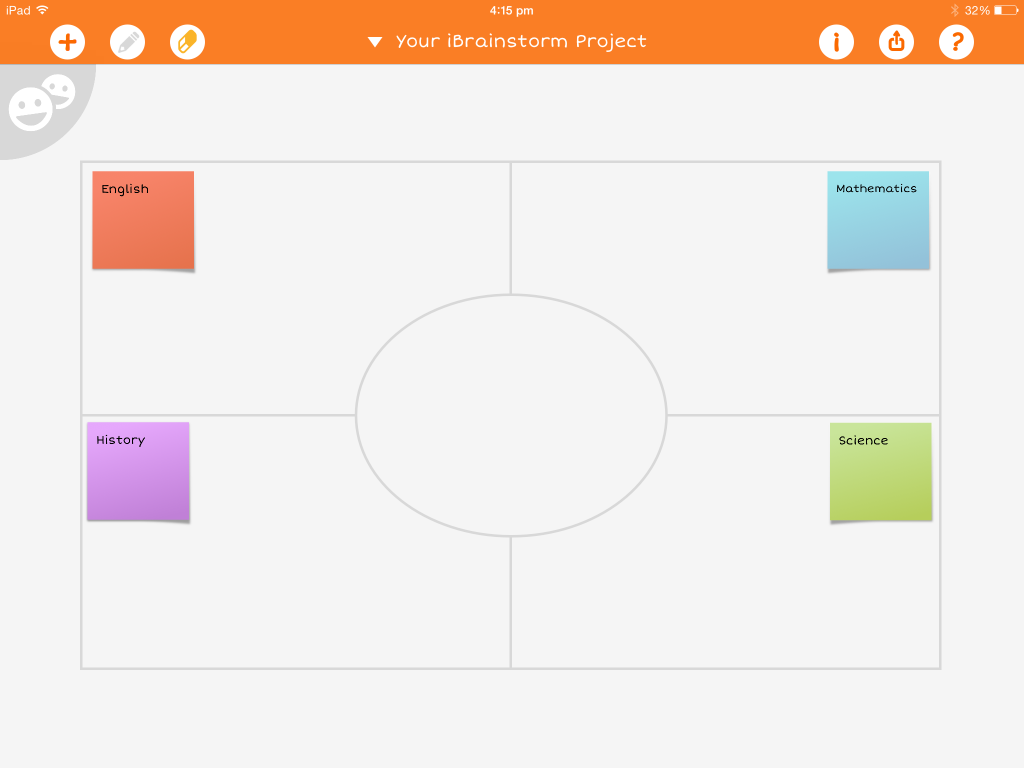Subject: Design Technologies
Strand – Processes and Production Skills
Sub strand – Designing
Develop, communicate and discuss design ideas through describing, drawing, modelling and/or a sequence of steps.
General Capabilities:
- Literacy
- ICT
- Creative and critical thinking
Links to all other learning areas
Objective:
Popplet is a visual tool that allows students to show ideas. It is an engaging tool used for mind mapping, graphic organisers, timelines and other forms of visual organisation. Popplet focuses on brainstorming and can also be used as a presentation tool.
How to use this resource
- Register with Popplet
- Begin by developing a project by creating a popple.
- Add text by clicking on each popple.
- Videos and images can be imported from Facebook or YouTube, or any file saved on the computer.
- The drawing tool is used to write notes or sketch.
- Other users can leave feedback using the comment function.