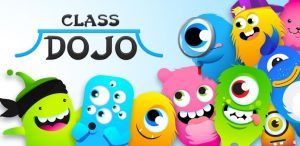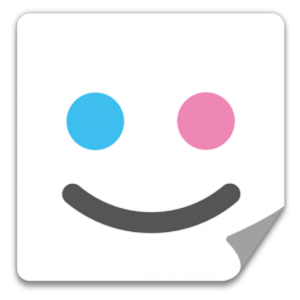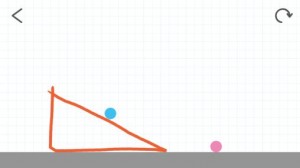Year: Lower to upper primary
What is this? Class Dojo is a app that aids with behaviour management, as it helps monitor and guide student behaviour. It can be used by both the teacher and the students. It enables students to become responsible for their own actions, reactions and behaviours and can also help develop students’ ability to self regulate. This app can help create a sense of belonging in the classroom as students are shown as a whole class and can even be broken down into groups. This app can be used for more than just behaviour management however, as it can be used as a timer, as an attendance record, track homework and it has an instant messaging system to be used to keep in contact with parents. Parents can ask queries and seek responses from the teacher, and they can even be updated through the class blog. All students have the ability to post on the class blog but posts require teacher approval. In this way students are able to have access to their dojo from home, and the site even provides custom QR codes for students to scan in order to reach their dojo. As of last year, teachers are now able to use the site to send other teachers resources, which keeps the resources in one easily accessible account. The site also provides an introduction video for students and a letter to parents explaining how the app works. Not only is this a wonderful app that is beginning to be used in many schools, but it is also 100% free, making it easy for whole schools to adapt due to the lack of cost.
Here are some praise and examples for how other teachers use this app:
https://www.classdojo.com/en-gb/wall-of-love/?redirect=true
 How this app aids with behaviour management: In this app, the teacher enters their class list into the app. Each student is represented with a customise-able monster avatar. The teacher can give individual or groups of students points and select a specific reason why from a list of observable behaviours (eg. listening, participation). Points can also be deducted from students. The app can either be displayed on an interactive whiteboard so that all students can view it, or can be operated from a computer, iPad or iPhone. This makes the app portable and provides access from where ever the teacher may take the students within the school. To make the app most effective, teachers should negotiate with their students a list of desirable behaviours that they can achieve points for. This way all students are aware of what behaviours they should demonstrate and creates a sense of accountability. Students can also be broken up into groups (either as desk groups or even spelling/maths groups, etc.) and can give group points. The points can be reset whenever the teacher chooses, for example at the end of each day or week. What the teacher chooses to do with the points is completely up to them. They can provide students with individual rewards or can even decide to give out whole class rewards. Reward systems and needed points can be tweaked to suit the year level.
How this app aids with behaviour management: In this app, the teacher enters their class list into the app. Each student is represented with a customise-able monster avatar. The teacher can give individual or groups of students points and select a specific reason why from a list of observable behaviours (eg. listening, participation). Points can also be deducted from students. The app can either be displayed on an interactive whiteboard so that all students can view it, or can be operated from a computer, iPad or iPhone. This makes the app portable and provides access from where ever the teacher may take the students within the school. To make the app most effective, teachers should negotiate with their students a list of desirable behaviours that they can achieve points for. This way all students are aware of what behaviours they should demonstrate and creates a sense of accountability. Students can also be broken up into groups (either as desk groups or even spelling/maths groups, etc.) and can give group points. The points can be reset whenever the teacher chooses, for example at the end of each day or week. What the teacher chooses to do with the points is completely up to them. They can provide students with individual rewards or can even decide to give out whole class rewards. Reward systems and needed points can be tweaked to suit the year level.

Application in classrooms via the use of the curriculum: I have seen this app effectively implemented in a range year levels, such as year 2/3 split class and even a year 5 class. However I will relate this to the year 4 curriculum.
Year 4 curriculum (SCASA)
Subject: Technologies
Strand: Digital Technologies
Sub-Strand: Knowledge and Understanding/Digital Systems
Content Descriptor: Digital systems and peripheral devices are used for different purposes and can store and transmit different types of data (ACTDIK007)
This content descriptor was chosen because aspects of the app directly relate to this. The app enables teachers to track, mark and keep record of student homework. Students each have their own individual accounts, which students can use to upload their homework and assessment pieces. The uploaded work is presented as a portfolio, and allows parent and peer access.
References
Class dojo. (n.d.). Retrieved from https://www.classdojo.com/en-gb/?redirect=true#LearnMore
School Curriculum and Standards Authority (SCSA). (n.d.). Retrieved from http://k10outline.scsa.wa.edu.au/home/p-10-curriculum/curriculum-browser/technologies/digital-technologies2