Scratch Jr

Subject: Technologies
Year Level: Year One
Strand: Design and Technologies – Processes and Production Skills
Sub-Strand:
- Creating Solutions by – Designing: Develop and communicate design ideas through describing, drawing, modelling and/or a sequence of written or spoken steps
- Creating Solutions by – Collaborating and managing: Works independently, or with others when required, to safely create and share sequenced steps for solutions
Accessing the App:
- Get on Google Play (Android)
- Download from the App Store (iPad/iPhone)
- Available at Amazon
- Available in the Chrome Web Store
- The app is FREE
Cross-Curriculum Priorities:
- Sustainability
- Asia and Australia’s engagement with Asia
General Capabilities:
- Literacy
- Numeracy
- Information and Communication Technology (ICT)
- Creative and Critical Thinking
- Personal and Social Capability
Links to Other Learning Areas:
- English
- Mathematics
Why is Coding Important for Students?
Coding is important as students learn computer programming as well as how to solve problems and create their own projects with their own ideas. Using Scratch Jr. students have the opportunity to use their own creative juices in interactive stories and games. This app was created to suit younger children (5-7 years) cognitive, personal, social and emotional development.
Coding is a new type of literacy. It helps students express their own ideas and organise their thinking. They learn how to create and express through technology as well as learning how to solve problems and create design solutions, which are important life skills.
Coding involves students using their computational thinking. It requires them to use their thought processes in formulating a problem and expressing the solution.

Generic starting image on the Scratch Jr. app
How does the Scratch Jr. App Work?
- Ultimately the app requires students to move and connect coding blocks. They control their characters actions within the designated area. The blocks are organised in colour-coded categories and they can control how many times an event occurs.
- There are many different things that can be used, created and done on this app. Numbers, directions and letters can all be used. As a teacher, watching and attempting the tutorials and activities found on the Scratch Jr. website is beneficial in helping your abilities in teaching students how to effectively use this coding app. Help with this can be found at this link: https://www.scratchjr.org/teach.html#activities (flicking through the tabs – activities, curricula and assessment – is very beneficial and provides lots of guidance for great classroom use of the app).
- For a step-by-step introduction video on how the app works access this link: https://www.youtube.com/watch?v=s6XvwEH0xpg
- Playing the introductory video on the Scratch Jr. site https://www.youtube.com/watch?v=ciWPaEgscr0&feature=youtu.be teaches students what to do. Have them work through it as the video plays and also give students free time to have a go at using and exploring the app.

Students working collaboratively on the Scratch Jr. app
Scratch Jr. Benefits for Students:
- Learn how to solve problems
- Learn how to create solutions to problems
- Learn how to design their own projects using their own ideas
- Get to creatively express themselves – creating their own stories and games
- Makes abstract ideas real
Classroom Activity using Scratch Jr.:
The Scratch Jr. App is used with lower primary students (mainly used with 5-7 year olds). It can be used with older students if they have never experienced coding before as an introductory activity. Older students who are experienced with coding can use the full Scratch app or other coding apps such as Hopscotch that are available. Scratch Jr. can be used independently, in partners or in group situations. Students can use their knowledge from Mathematics lessons on directions to program their cat to move in certain ways or their knowledge from English lessons to program the cat to say different letters correctly when it is the appropriate time. Students can swap their Scratch Jr. programs with others (by swapping devices) and complete each others designs.
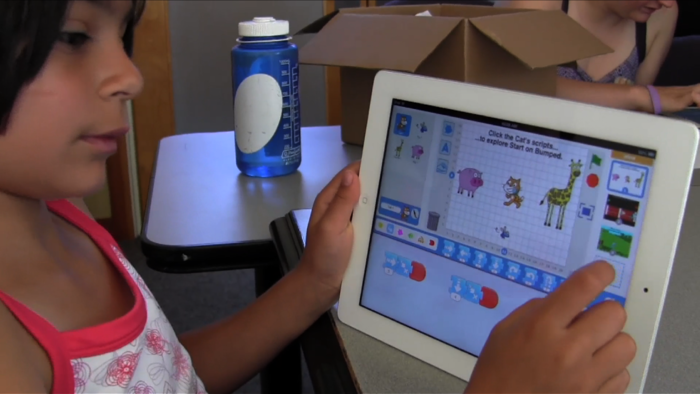
Student independently using the Scratch Jr. app
Further Information:
Additional information on the app can be accessed through this link: https://www.scratchjr.org/
Can connect with others on Twitter (@scratchjr)
Further activity videos for guidance can be accessed through this link: https://ase.tufts.edu/devtech/CSEdWeek2016.html
*App requires wifi to work*


Hi Jessica
Wow! What a user friendly blog post. As I have never had a practicum in a year one class I am always on the look out for resources to incorporate digital technologies into the lower years curriculum and Scratch Jnr looks perfect.
Your blog post is set out in a way that makes sense and the organisation of your ideas is really easy to read. I think it is very professional how you have included the benefits of using Scratch Jnr in your classroom as I have not seen many other blog posts take this approach and list this information in such a simple yet informative way.
Is the entirety of the app free or is it just a lite version that we can download for free? If I ever teach in a lower years classroom I will definitely check this app out as it looks like a great introduction to coding.
Thanks for sharing, Jonathan
Hi Jessica!
I love the use of scratch junior as a stepping stone to using the full scratch program! I believe it is really important the children learn how to code as it is becoming an important part of every day life.
The blog post was easy to read and I got a lot of information from it! Thanks for sharing!