Subject: Digital Technologies & Design and Technology
Year Level: 3-6
Strand:
- Knowledge and Understanding
- Processes and Production Skills
Sub strand:
Year 3:
- Different types of data can be represented in different ways (ACTDIK008)
- Use visually represented sequenced steps (algorithms), including steps with decisions made by the user (branching) (ACTDIP011)
- Suitability and safe practice when using materials, tools and equipment for a range of purposes (ACTDEK013)
- Create a sequence of steps to solve a given task
- Select, and safely use, appropriate components with given equipment to make a solution
Year 4:
- Different types of data, and the same data, can be represented in different ways (ACTDIK008)
- Use simple visual programming environments that include a sequence of steps (algorithm) involving decisions made by the user (branching) (ACTDIP011)
- Suitability and safe practice when using materials, systems and components for a range of purposes (ACTDEK013)
- Define a sequence of steps to design a solution for a given task
Year 5:
- Data is represented using codes (ACTDIK015)
- Implement and use simple programming environments that include branching (decisions) and iteration (repetition) (ACTDIP020)
- Characteristics and properties of a range of materials and components, and the suitability and safe practice of their use (ACTDEK023)
- Select, and apply, safe procedures when using components and equipment to make solutions
Year6:
- Whole numbers are used to represent data in a digital system (ACTDIK015)
- Design, modify, follow and represent both diagrammatically, and in written text, simple algorithms (sequence of steps) involving branching (decisions) and iteration (repetition) (ACTDIP019)
- Electrical energy and forces can control movement, sound or light in a product or system (ACTDEK020)
- Select, and apply, safe procedures when using a variety of components and equipment to make solutions
Link to the resource
http://makeblock.com/mbot-stem-educational-robot-kit-for-kids/
Cross curriculum priorities and general capabilities
Critical and creative thinking (CCT), Personal and social capability (PSC), Information and Communication Technology (ICT), Literacy (LIT)
Links to other learning areas
English, Science, Mathematics
A classroom activity using this resource
 This adorable little robot is the mBot — a do-it-yourself educational robot kit from robotics experts MakeBlock. It is designed to introduce kids and beginners to the field of robotics and programming. Built around the Arduino open-source platform, this easy to use technology is a great way to incorporate science, technology, mathematics and engineering in your classroom. The mBot kit (starting at $79.95) comes with everything you need to get started. Students can use the easy to follow instructions to construct the robot in less than 20 minutes. They can then use the remote it comes with to immediately start to control their robot or, once the free mBlock software has been downloaded students can use the graphical programming tool to control their robot. This is a great way to introduce and implement a unit of work based on programming and coding or to consolidate students understanding of these topics. Students can plan what they want their robot to do, use programming code blocks with commands to achieve their goal. Students can run the program to test if their robot moves as intended. If not, students can revise their program.
This adorable little robot is the mBot — a do-it-yourself educational robot kit from robotics experts MakeBlock. It is designed to introduce kids and beginners to the field of robotics and programming. Built around the Arduino open-source platform, this easy to use technology is a great way to incorporate science, technology, mathematics and engineering in your classroom. The mBot kit (starting at $79.95) comes with everything you need to get started. Students can use the easy to follow instructions to construct the robot in less than 20 minutes. They can then use the remote it comes with to immediately start to control their robot or, once the free mBlock software has been downloaded students can use the graphical programming tool to control their robot. This is a great way to introduce and implement a unit of work based on programming and coding or to consolidate students understanding of these topics. Students can plan what they want their robot to do, use programming code blocks with commands to achieve their goal. Students can run the program to test if their robot moves as intended. If not, students can revise their program.
How to use this resource
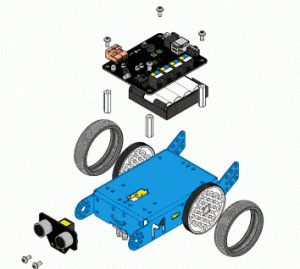 Suitable for even the youngest budding engineer, MakeBlock have designed colour coded RJ25 ports to make wiring quick, easy and intuitive. The electronic modules are fault tolerant to withstand careless mistakes.
Suitable for even the youngest budding engineer, MakeBlock have designed colour coded RJ25 ports to make wiring quick, easy and intuitive. The electronic modules are fault tolerant to withstand careless mistakes.
The mechanical body of the mBot is compatible with the MakeBlock platform and most Lego parts.
What sets mBot apart from of others is it’s easy wireless control and programming. The mBot can be controlled by iOS and Android devices via Bluetooth. No need to plug it in to update your program simply upload it wirelessly.
The drag-and-drop graphical programming software mBlock is based on Scratch 2.0 and provides a quick way for kids to learn coding. You can also switch from graphical to text-based coding using the Arduino IDE environment.
mBot is all about fun and creativity. It comes with various basic pre-programmed activities, including obstacle-avoidance, line-following, remote control car, and can be used in multiple games like balloon bursting game, soccer playing & sumo.


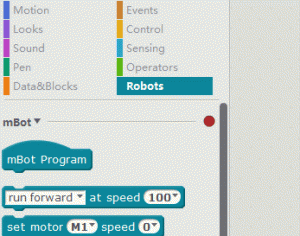

This resource looks like an amazing tool to implement within the classroom. I feel students would become engaged in the creative and fun mBot. You have created a blog that is easy to read and understandable for anyone teacher or student that hasn’t used a mBot before like myself.
A very thorough and informative blog post! These Mbots are very adorable and what a great introduction to engineering. Although programming is a set of precise rules and instructions I love how the outcome is so endless, as proven with this Mbot’s capabilities to play games and do numerous activities. Very good find!
What an innovative resource. I can imagine kids would love it!