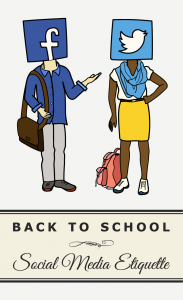The rapid advancements of social interaction online, and the rise of accessibility to social media platforms that serve these interactions may make you question the implications for modern day society that use the world wide web. Is everyone educated on the safety, laws and etiquette that are in place for using these social media platforms? Are people aware that they have a digital footprint? Do the children in Australian schools, and beyond, know that an error of judgement online could cost them their integrity, security of personal details, future job opportunities and potentially their wellbeing, mentally or physically? These are all a cause for concern, but can be addressed by devoted teachers that are willing to take on the opportunity and responsibility to educate and caution students on the dangers of social interaction online. Potentially, children who learn about these issues in schools, could extend this important type of information to other members in their communities and make a difference, particularly to more vulnerable groups in society, such as the elderly, disabled and other young people.
Social media platforms your students may use- SMS, WhatsApp, iMessage, Facetime, Skype, Facebook, MySpace, Google+, Twitter, Friendster, hi5, Instagram, Snapchat, Tumblr, Blogger, Vox, Xanga, discussion boards, email, Flickr, Pinterest, review websites (such as Yelp, Yahoo, TripAdvisor), YouTube edublogs, Meerkat, MyLife, Ning, Periscope (there are some here that you may not be familiar with- these are the ones to have a look at, so that if you hear students talking about it, you will be able to judge if it is suitable for them and be able to offer advice on safe use).
Statistics (3 years ago):
- The proportion of children who access the Internet increases with age, with 96% of 9-11 year olds and 98% of 12-14 year olds having accessed the Internet in the 12 months to April 2012. Most children (90%) who access the Internet at home use it for educational purposes (Australian Bureau of Statistics [ABS], 2012).
- 73% of 12-14 year olds have a mobile phone. Children born overseas and children from one-parent families are more likely to have a mobile phone (ABS, 2012).
Subject: Digital Technologies
Year Levels: Foundation- Year 8
Strand: Digital Technologies processes and production skills
Foundation- Year 2 Content Descriptions
‘Explore how people safely use common information systems to meet information, communication and recreation needs’ (ACTDIP005)
Elaborations
- sharing and describing ways that common information systems can be used to meet communication needs, for example computers can be used as phones and social networking tools allowing communication between families living in different regions
- recognising and discussing the need for cyber-safety when using online information systems, for example recognising that shared personal information can be used for undesirable purposes and that using a password is a means of protecting identity
‘Work with others to create and organise ideas and information using information systems, and share these with known people in safe online environments’ (ACTDIP006)
Elaborations
- making ethical decisions when using images for public viewing and using the work of others, for example asking the question ‘What is fair and just?’ to compare images of events or activities and decide whether or not to publish
- participating in safe online environments, for example sharing ideas and information through intranets, messaging only to people they know, bookmarked websites and moderated online spaces
Years 3 and 4 Content Description
‘Work with others to plan the creation and communication of ideas and information safely, applying agreed ethical and social protocols’ (ACTDIP013)
Elaborations
- considering ways of managing the use of social media to maintain privacy needs, for example activating privacy settings to avoid divulging personal data such as photographs, addresses, and names and recognising that all digital interactions are difficult to erase (digital footprints)
- discussing digital citizenship rules and behaviours for participating in an online environment, for example not using all capital letters when expressing a strong viewpoint about a contentious matter and ensuring that the audience is aware of your identity
- making ethical decisions when faced with reporting inappropriate online behaviour or acknowledging digital products created by others, for example making a decision based on how individuals would like to be treated by others
Years 5 and 6 Content Description
‘Manage the creation and communication of ideas and information including online collaborative projects, applying agreed ethical, social and technical protocols’ (ACTDIP022)
Elaborations
- applying safe practices while participating in online environments, for example checking the default privacy settings to ensure maximum protection of personal details, being aware of online filtering techniques and policies used at school and at home
- considering ways of managing the use of social media to maintain privacy needs, for example activating privacy settings to avoid divulging personal data such as photographs, addresses and names
- developing a set of ‘rules’ about appropriate conduct, language and content when communicating online, and using these rules as a basis for resolving ethical dilemmas
Years 7 and 8 Content Description
‘Create and communicate interactive ideas and information collaboratively online, taking into account social contexts’ (ACTDIP032)
Elaborations
- establishing a set of ‘rules’ about acceptable and unacceptable behaviour when collaborating online, for example only applying tags to images of other people with their permission or considering social protocols of Aboriginal and Torres Strait Islander People
- discussing how different social contexts affect participation in global virtual spaces, for example considering the use of language, acronyms and humour, and providing opportunities for each team member to express their opinions on their own terms
- discussing policies about the use of information systems in a range of settings, for example using mobile phones for learning and accessing social media websites at school
- customising online environments to work more effectively and efficiently with others, for example selecting appropriate tools and setting sharing properties
General Capabilities: Literacy, Information and communication technology (ICT) capability, Critical and creative thinking, Personal and social capability, Ethical understanding and Intercultural understanding.
Links to other Learning Areas: English, Humanities & Social Science, Health & Physical Education and Civics & Citizenship.
Resources:
This is the government site that has replaced, ‘Cyber Smart’ (which I believe is no longer active). It offers information to children, teachers and parents and is dedicated to enhancing online safety for children. It offers the tabs,
- I want to report cyberbullying
- I want to report content that may be illegal or is offensive
- I want to get eSafety information
- Regulatory obligations of social media service providers
https://www.esafety.gov.au/education-resources/classroom-resources/be-deadly-online
‘Be Deadly Online is an animation and poster campaign about big issues online, like bullying, reputation and respect for others. Developed with deadly Indigenous writers and voice actors, all Australians can enjoy these short, fun animations and learn about how we want to behave together online.’
Key issues addressed:
- Sexting and respect
- Reputation
- Responsible online and mobile use
http://www.huffingtonpost.com/diane-gottsman/social-media-etiquette-fo_1_b_6838796.html
This is an article that offers 7 tips to using social media, for example,
‘Don’t rely on privacy settings. Anything can be shared on the web. Download an app that will alert you if something is posted online where your reputation could be in question. Google Alerts will monitor the web and notify you when your name has been mentioned. You can find a variety of tools by searching “Reputation Management”.
- link to English when looking at newspaper/online articles
http://www.kidshelp.com.au/grownups/getting-help/cyberspace/online-safety.php
This is the Kids Helpline website. They also have a phone number: 1800551800.
This table is derived from their website. Some of these you may not be aware of (I didn’t know them all! P911, PAW, PAL & CYT are the seemingly detrimental ones to look out for)
|
|
|
|
|
|
|
|
|
|
|
|
|
http://www.cyh.com/Default.aspx?p=1 – Child and Youth Help
http://raisingchildren.net.au/ – Raising Children Network (RCN)
https://aifs.gov.au/cfca/publications/parental-involvement-preventing-and-responding-cyberbu – Publication, ‘Parental involvement in preventing and responding to cyberbullying’ by Elly Robinson, May 2012.