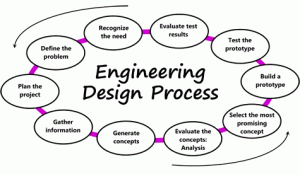Popplet
Subject:
Design technologies
Year level:
Upper primary
Strand:
Design and Technologies Processes and Production Skills
Sub-strand
Designing
Content descriptor:
Generate, develop, and communicate design ideas and decisions using appropriate technical terms and graphical representation techniques(ACTDEP015 – Scootle )
What is it?
Popplet is a fun and engaging graphic organiser tool for students to organise and represent their ideas. Students create digital mind maps based on what they are learning in class and create relationships between these ideas. Students personalise their own graphic organiser by allowing them to insert images, texts and videos as well as selecting different colours, shape and positions of ideas. The mind-map can be saved, exported and shared on other types of digital platforms.
How do I access it?
Popplet can be accessed on a computer using the Internet – whether this be laptops or desktops. It can also be accessed using iPads through the use of the Popplet application. There are two applications you can choose from that include the free version, Popplet Lite, and the paid version of $7.99. The Popplet Lite is limited to one Popplet while the paid version lets you create an unlimited number of Popplets.
Cross-curriculum priorities and general capabilities
Literacy, Numeracy, Information and Communication Technology (ICT) Capability, Critical and Creative Thinking.
Links to other learning areas
Popplet can used for any subject. It can focus on one or multiple.