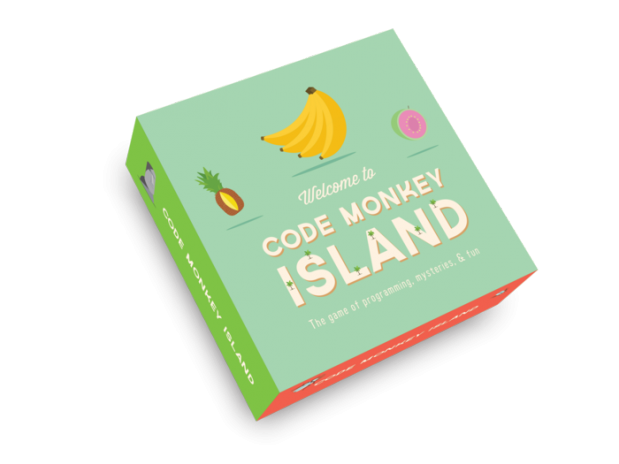There are so many resources available that can aid both educators and students on Food Fibre Production! How can you condense down to just one or two resources for students? Why not just use the Cool Food Planet resource. It is a one-stop-shop for all your food and fibre needs. Not only does it provide students with interactive learning based games, but it provides a means of extension for those students that are developing their knowledge and want to move on to the next level!
Subject
Design and Technology
Year Level
Foundation to Year 6
Strand
Knowledge and Understanding
Sub Strand
Foundation to year 2 –
Explore how plants and animals are grown for food, clothing and shelter and how food is selected and prepared for healthy eating
Year 3 and 4 –
Investigate food and fibre production and food technologies used in modern and traditional societies
Resource Link
Price
Free resource for students and teachers
General Capabilities
Cool Food Planet encompasses the general capabilities of:
- Numeracy
- Intercultural understanding
- Critical and creative thinking
Snapshot of Cool Food Planet
As discussed in the video below, children are exposed to food that is just present to them at meal times or presented to them in forms of packaging. Cool Food Planet is a resource that enables teachers to teach to students the benefits of good nutrition and poses as an introduction to food production.
Link – https://www.youtube.com/watch?v=hs9H-wL0P3E





 ach child being placed into groups and assigned a role, which is linked to improving personal and social capabilities. It caters for visual, audible and kinaesthetic learners. Much of the work is already done for you, it just needs to be adapted to have more of a technology focus if you so desire. If year four is not your year, PrimaryConnections offer science programs for every year level K-12, all of which have ideas on how to teach lessons based on technology. It is just up to you to adapt the program accordingly!
ach child being placed into groups and assigned a role, which is linked to improving personal and social capabilities. It caters for visual, audible and kinaesthetic learners. Much of the work is already done for you, it just needs to be adapted to have more of a technology focus if you so desire. If year four is not your year, PrimaryConnections offer science programs for every year level K-12, all of which have ideas on how to teach lessons based on technology. It is just up to you to adapt the program accordingly!