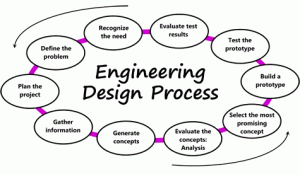Learning through Playing: An interactive way to get pre-primary students to problem-solve and work collaboratively.
These water walls are amazing fun for Foundation years to year 2.
Year:
- F – Y2
Subject: Design and Technologies
Sub strand: Creating Design solutions by:
- Investigating and defining
- Designing
- Producing and Implementing
- Evaluating
- Collaborating and managing
The teacher can make it as elaborate, involved and complex as they want or keep it very simple for the younger years.
All you need is:
- a trellis and
- some PVC pipes along with
- funnels,
- u-bends,
- T-pieces and
- other containers lying around. This is great for recycling.
The kids can just play with the water station, or the teacher can give explicit instruction like: “Make a path for the water to run from the top to the bottom with minimal splashing.”
You can have a measuring jug with a set amount of water and then the same measuring jug at the end of the zone. This way the students can plan and engineer a way to have the maximum amount of water return to the bottom measuring jug. This is an innovative and interactive activity for kids.
Here is a video link to a DIY kids water wall. Have a look how easy it is to make and at the same time recycle.
If you have more time and want to be more creative, check out the Better Homes & Garden video clip:
Ivers states that technology in the classroom encourages cooperative learning which then increases metacognition, motivation and performance. This will then lead to an overall positive attitude towards learning. She also proposes that using play in learning in young children will create collaborative skills that is imperative to learning (Ivers, 2009). When technology is introduced to young children though play-based activities, learning is enhanced since they are having fun. They do not even realise that they are learning.
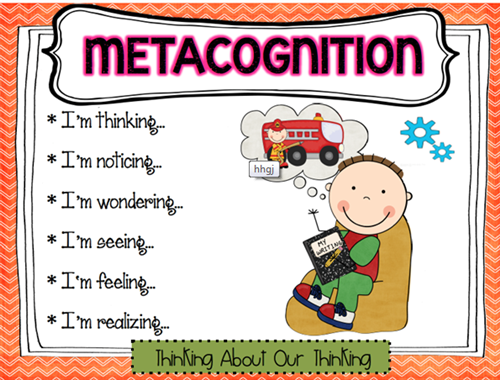
Image retrieved from: http://cbsd.org/Page/15473
Ivers, K. S. (2009). A Teacher’s Guide to using Technology in the Classroom (2nd ed.). Westport, Conn.: Libraries Unlimited.