
Investigating Food and Fibres by Primezone is a unit of work resource.
Resource Location: http://www.piefa.edu.au/units/foodandfibres.pdf
Cost: Free!
Resource description This unit encourages students to investigate how foods and fibres are produced. It includes sections on foods and fibres we use; how food and fibre are obtained; their production systems; and technologies and processes used to assist in their production and the contributions they make to societies. As the unit progresses, the emphasis shifts to investigating how the family and cultural group students belong to produce different foods or fibre. Students interview a member of their family to obtain this information and in turn share recipes, ingredients, methods and equipment suggested by the families with the class.
Year levels: 3 and 4
Design and Technologies Strand: Design and Technologies – Knowledge and Understanding –
ACARA Content Descriptor: Investigate food and fibre production and food technologies used in modern and traditional societies ACTDEK012
SCSA – Food and fibre production
Types of food and fibre produced in different environments, cultures or time periods, including the equipment used to produce or prepare them (ACTDEK012)
Cross Curriculum Priorities – Sustainability
OI.2: All life forms, including human life, are connected through ecosystems on which they depend for their wellbeing and survival.
OI.3: Sustainable patterns of living rely on the interdependence of healthy social, economic and ecological systems.
Using the unit
The unit can be used in a number of ways. It will be of most benefit to teachers who wish to implement a sustained sequence of activities following the inquiry stages identified in the About the approach section of this unit and content descriptions in Years 3 and 4 in Design and Technologies as stated in the Australian Curriculum.
Selecting activities
At each stage several activities are suggested from which you are encouraged to select the most appropriate for your purposes. Not all activities in each stage of the unit need to be used. Alternatively, you may add to or complement the suggested activities with ideas of your own. It is suggested that teachers create a hyperlinked unit. Organise the digital resources for your class’s use on a website or wiki or provide them on your interactive whiteboard.
Additional information
The flexibility of this resource facilittes the teachers ability to target the learning to her class and differentiated abilities within the class. Although the resource is specifically designed for the one SCSA, ACARA outcome it is noted that it can be adapted for use in other year levels. Furthermore, the resource is easily adapted to include the Digital Technologies curriculum.
For example,
Year 3 – Digital Technologies
Knowledge and Understanding:
Different types of data can be represented in different ways (ACTDIK008)
Processes and production skills
COLLECTING, MANAGING AND ANALYSING DATA
Collect and present different types of data using simple software to create useful information (ACTDIP009)
Create and communicate ideas and information safely (ACTDIP013)
Investigating and defining
Create a sequence of steps to solve a given task
Designing
Develop and communicate ideas using labelled drawings and appropriate technical terms

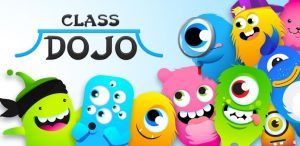
 How this app aids with behaviour management: In this app, the teacher enters their class list into the app. Each student is represented with a customise-able monster avatar. The teacher can give individual or groups of students points and select a specific reason why from a list of observable behaviours (eg. listening, participation). Points can also be deducted from students. The app can either be displayed on an interactive whiteboard so that all students can view it, or can be operated from a computer, iPad or iPhone. This makes the app portable and provides access from where ever the teacher may take the students within the school. To make the app most effective, teachers should negotiate with their students a list of desirable behaviours that they can achieve points for. This way all students are aware of what behaviours they should demonstrate and creates a sense of accountability. Students can also be broken up into groups (either as desk groups or even spelling/maths groups, etc.) and can give group points. The points can be reset whenever the teacher chooses, for example at the end of each day or week. What the teacher chooses to do with the points is completely up to them. They can provide students with individual rewards or can even decide to give out whole class rewards. Reward systems and needed points can be tweaked to suit the year level.
How this app aids with behaviour management: In this app, the teacher enters their class list into the app. Each student is represented with a customise-able monster avatar. The teacher can give individual or groups of students points and select a specific reason why from a list of observable behaviours (eg. listening, participation). Points can also be deducted from students. The app can either be displayed on an interactive whiteboard so that all students can view it, or can be operated from a computer, iPad or iPhone. This makes the app portable and provides access from where ever the teacher may take the students within the school. To make the app most effective, teachers should negotiate with their students a list of desirable behaviours that they can achieve points for. This way all students are aware of what behaviours they should demonstrate and creates a sense of accountability. Students can also be broken up into groups (either as desk groups or even spelling/maths groups, etc.) and can give group points. The points can be reset whenever the teacher chooses, for example at the end of each day or week. What the teacher chooses to do with the points is completely up to them. They can provide students with individual rewards or can even decide to give out whole class rewards. Reward systems and needed points can be tweaked to suit the year level.















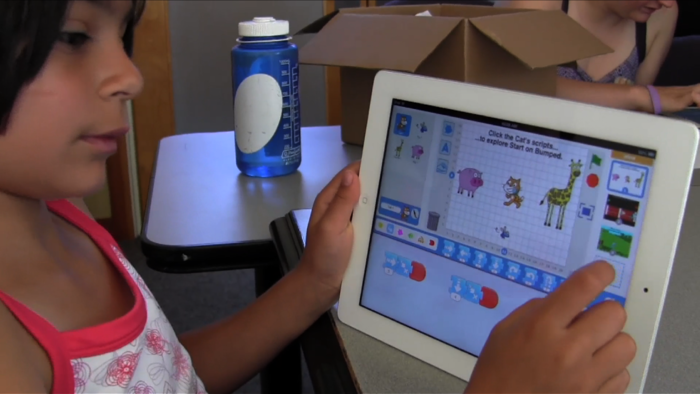

 creating the command cards we use three basic commands. Forward. Turn Left. Turn Right. On top of each pile of sticky notes
creating the command cards we use three basic commands. Forward. Turn Left. Turn Right. On top of each pile of sticky notes As students move the superhero they will layout the forward,turn left and turn right cards in front of them. They need to determine the shortest route to get to the finish line and collect all the jewels.
As students move the superhero they will layout the forward,turn left and turn right cards in front of them. They need to determine the shortest route to get to the finish line and collect all the jewels.