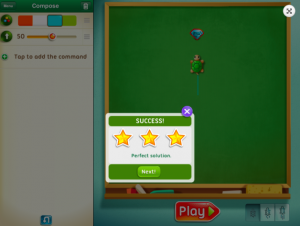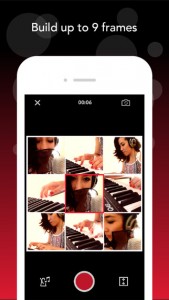Acapella from PicPlayPost
Acapella is an app to create music. It is easy to use and is very flexible as a classroom tool. Creating music is a skill that requires many thinking skills. After the creative idea then comes the problem solving and this app helps the user to analyse what they have recorded and work out how they can record other parts which match in with that track. It can be used simply by students who have had no musical tuition through to adult musicians.
Year Level: 2 – 6
Subject: Technologies
Strand: Digital technologies processes and production skills.
Sub-strand: Creating solutions by implementing all five strategies: investigating and designing, designing, producing and implementing, evaluating, collaborating and managing.
Link to the Resource:
Apple app: https://itunes.apple.com/au/app/acapella-from-picplaypost/id924635678?mt=8
Android app: https://play.google.com/store/apps/details?id=co.mixcord.acapella&hl=en
More information: http://www.mixcord.co/
General Capabilities: Literacy, numeracy, ICT, critical and creative capability, personal and social capacity and ethical understanding.
Links to other learning areas:
Music: Students can create music or play music written for them. They can work in small groups of 3 or 4, playing an instrument they are learning, singing or playing a percussion instrument that needs no experience to play. They collaborate to create a melody and harmonies that will go with it. The play back feature allows them to listen critically to match each other in beat. It allows exploration of the elements of music as additional parts can be analysed and judged for which part works and which part doesn’t. These creations can be shared, which is normally impossible to do without a concert event.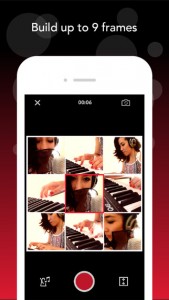
Literacy: The recording features could be used with a text with one student reading orally and others joining in with sound effects, actions or contributing greater volume by choral reading. This app allows for the critical appraisal of timing matching lyric with some other visual or auditory aspect.
In the classroom: Write an advertisement for your school fete of 1 minute length. All group members need to be involved with recording a part. The four parts could include: acting, showing illustrations, written speech and song. Anything would work for a track, providing that it will fit together and match the message being delivered. This could be done with a year 4, 5 or 6 class. It could be a competition with the winning group being shared with the school community as an advertisement for the upcoming school fete.
How to use this resource: The free version will allow for a four part 1 minute production. This would be adequate for many uses. Four tracks allows for four participants which is a good number for collaborative group work. You select the layout plan you want and then record one part at a time, by tapping on the panel where the next clip is recorded. There is a count-in to help mark time and a metronome beat that continues if you are using app for music. Headphones may be worn so you can hear other tracks playing while you record your contribution. You can easily listen and watch it back to make critical appraisal; from this you can keep or delete. This method of listening, appraising and matching specific actions to other participants work is computational thinking in action.
To see a demonstration from Mixcord: https://youtu.be/q1m8eE6JZ04
How to Use the Acapella App Step By Step: https://www.youtube.com/watch?v=mULMfha3TmE