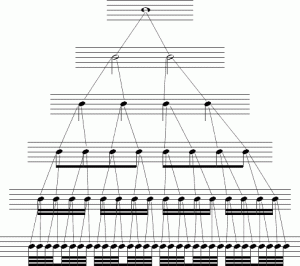Subject: Technologies Year Level: Suitable for all years
Strand: Digital Technologies Sub strand: Digital Technologies Processes and Production Skills
Recognise and explore patterns in data and represent data as pictures, symbols and diagrams (ACTDIK002)
Identify and explore a range of digital systems with peripheral devices for different purposes, and transmit different types of data (ACTDIK007)
Overview of Blue-Bot: Blue-Bot is a robot that can be programmed in a variety of ways providing progression for children. It is controllable via bluetooth which means you can control it with your tablet or PC. It provides children with a means of creating their own logical programming sequences in a fun and interesting way.
At the beginning the keys on the Blue-Bot’s back are pressed to control forward, backward, 90 degree turns, to pause and to stop. Using this approach children can build their first programs in simple logical steps. The Tactile Reader helps children further develop their programming skills by allowing them to visually create a linear programming sequence by placing cards into frame. For clarity, card sequences can be arranged either horizontally or vertically. Finally, it can also be controlled remotely by Apple, Android or Windows devices providing a wonderful practical example of programming a physical device.
The Blue-Bot comes ready to go with a rechargeable cell and USB recharging lead. Numerous other Blue-Bot resources are available, supporting its use in the classroom.
For more information and to purchase visit: http://www.tts-group.co.uk/blue-bot-bluetooth-programmable-floor-robot/1007812.html?utm_source=youtube.com&utm_medium=socialmedia&utm_campaign=BBvid16
Links to other learning areas: Mathematics
Content Descriptors: Location and transformation
Give and follow directions to familiar locations (ACMMG023)
Identify and describe half and quarter turns (ACMMG046)