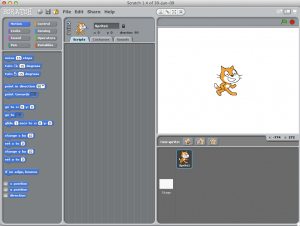Learning Area
Design and Technology
Year Level
Strand
Technologies Contexts
Sub-Strand
Engineering principles and systems
Forces, and the properties of materials, affect the behaviour of a product or system (ACTDEK011)
This is from the School Curriculum and Standards Authority (SCSA) however the equivalent for the Australian curriculum can be found online.
Link to the Resource
Hard Copy ($42):
https://www.primaryconnections.org.au/shop/2PC405-BK
Online resource available on Scootle for free; however, you will need to create an account:
http://www.scootle.edu.au/ec/viewing/S7161/Package-it-better-2012/index.html
To watch PrimaryConnections in action within the classroom click here and it will take you to their YouTube channel:
https://www.youtube.com/channel/UCmx-UK7n-78qwCi4tnJYdDQ
Cross Curricular Priorities
Critical and creative thinking (CCT), Personal and social capability (PSC)
Links to Other Learning Areas
Science, Literacy, Mathematics
Some Background on the Creators
The Australian Academy of Science has linked science with literacy through the innovative program that is PrimaryConnections. The many lesson ideas and units created through PrimaryConnections use an inquiry-based approach to develop students’ knowledge, understanding and skills in both science and literacy; however, many of the lessons can be adapted to suit teaching different aspects of the curriculum. To find out more, please visit the PrimaryConnections website at https://primaryconnections.org.au/about.
Using this Resource
Whilst this resource is set to a quite specific year level and section of the curriculum, it is very easy to implement in the classroom. The program is an eight week course that is designed to cover an entire section of the year four chemistry curriculum. However; looking deeper into the content and tasks required of the students, it is actually a program that coincides very closely with the technologies curriculum. The program is essential lesson plans that include diagnostic, formative and summative assessments; with sequential lessons that build on each other with every activity. The entire program is extremely hands on, with e ach child being placed into groups and assigned a role, which is linked to improving personal and social capabilities. It caters for visual, audible and kinaesthetic learners. Much of the work is already done for you, it just needs to be adapted to have more of a technology focus if you so desire. If year four is not your year, PrimaryConnections offer science programs for every year level K-12, all of which have ideas on how to teach lessons based on technology. It is just up to you to adapt the program accordingly!
ach child being placed into groups and assigned a role, which is linked to improving personal and social capabilities. It caters for visual, audible and kinaesthetic learners. Much of the work is already done for you, it just needs to be adapted to have more of a technology focus if you so desire. If year four is not your year, PrimaryConnections offer science programs for every year level K-12, all of which have ideas on how to teach lessons based on technology. It is just up to you to adapt the program accordingly!