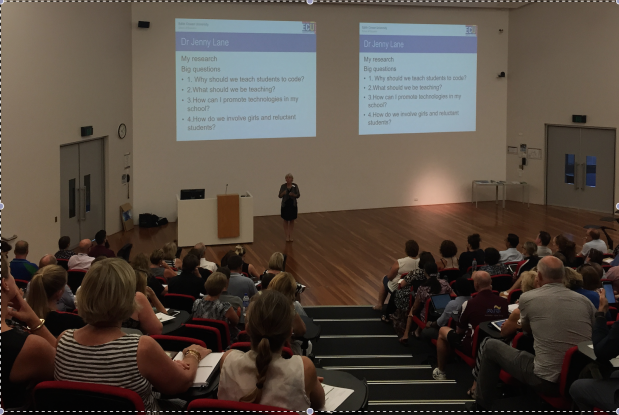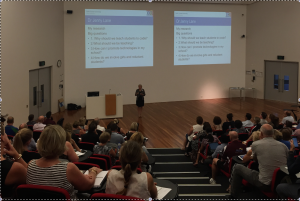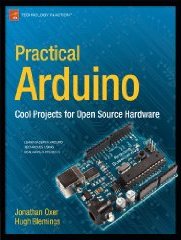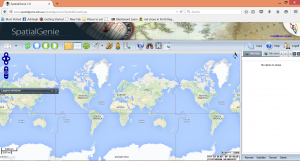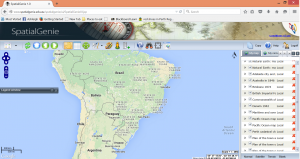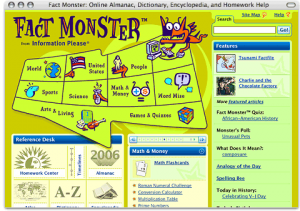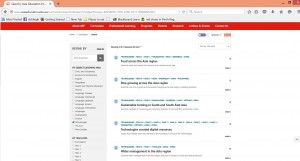Looking for a fun, innovative, and interactive way of introducing vlogging to the classroom?
Look no further!
Kidzvuz is a safe, carefully monitored site where students from ages 7-12 can Vlog on 🙂
Firstly,
What is this term ‘Vlog’?
A vlog is in fact, a Video Blog.
As defined by Cambridge Dictionary:
[It is] “a record of your thoughts, opinions or experiences that you film and publish on the internet.“
So what is Kidzvuz?
Kidzvuz is a site that facilitates the skills and knowledge for vlogging. Students can use this site to watch, review and create their own vlogs to express their passions and ideas. KidzVuz heavily promotes their philosophy of “letting kids have their say.” Prior to being uploaded, every video and comment is reviewed and approved by the site administrator to ensure a safe, appropriate and positive online environment is kept.
A classroom activity for this resource:
Vlogging opens up many opportunities in the classroom for students to express their interests and opinions confidently through technology. The subject students decide to vlog about can be chosen by the educator or by the students and it can be done individually or collaboratively. In the year 3/4 band description, it is outlined that students need to “develop an understanding of why it is important to consider the feelings of their audiences and apply safe practices and social protocols agreed by the class that demonstrate respectful behaviour.” When introducing Kidzvuz to the classroom, these areas are great to cover and for students to understand the power of influence they can have in their vlogs.
How to use:
Students will need to primarily sign up with the educator/parental consent since this site is heavily supervised. This will then grant access for students to upload vlogs they have created in class to the site for teachers, parents and peers to view. Students can provide encouragement, question or provide constructive feedback to their peers (peer assessment) by commenting on others’ vlogs.
Additional Resources:
Although this may seem like a ‘kid only’ zone, don’t be deceived! There are many resources available for teachers and parents alike! There is a parent blog associated with the site here. In this section, educators and parents can share ideas, resources, advice etc.
The ‘Nitty Gritty’
In alignment with the Australian Technologies Curriculum:
Subject: Technologies
Year Level: 3/4
Strand: Digital Technologies
Sub-strand: Collecting, Managing and Analysing data
Collect, access and present different types of data using simple software to create information and solve problems. (ACTDIP009)
Link to resource:
Cross Curriculum Priorities and General Capabilities:
- Literacy (LIT)
- Numeracy (NUM)
- Communication Technology (ICT Capability)
- Critical and Creative Thinking (CCT)
Links to other learning areas:
- Literacy
- Numeracy