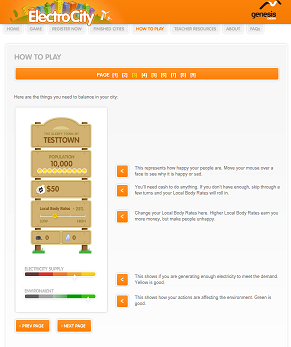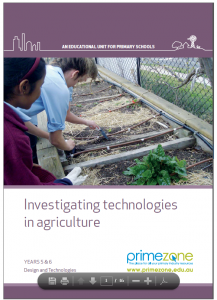Prior to this lesson students have completed web quests based on renewable energy sources such as wind, solar and geothermal. The students have been introduced to the these briefly and models were used as a way to build interest/queries. Students were able to pull apart the models and look at the structure and design of these. Students completed these tasks in pairs/small groups.
Lesson two:
Continuing on from the end of lesson one students have come up with five questions per group based on the information collected through the web quests.
A class discussion is used as a debrief to recap the previous lesson and check for understanding. Students share question examples and analyse what makes a good question and wether they fit in the criteria.
Students are explicitly taught step by step how to create a Google form online.
In pairs students create Google forms then using prior knowledge/skills they are required to share their form online via the class blog
- For students who work at a faster pace than others allow some time to explore Google forms and change the design/layout or add more questions.
Once the links have been shared on the blog instruct students to select another groups form and complete it. Students must screenshot their results and post them as a comment on the blog that the URL was found.
To conclude the lesson students should return to the smart board area and as a class go through two-three groups quizzes depending on time. Students are encouraged to discuss the answers to questions focussing on the design and impact of the renewable energy sources. This is also used as an opportunity to check for confusion and clear up any misconceptions. Students are also given a brief description of the upcoming tasks of completing Electrocity, an online program that allows you to design a sustainable and environmentally friendly city.
This is also used as an opportunity to check for the series of lessons I have planned not only link with science but they cover literacy, numeracy, ICT and design.
Safety and risk management are fairly minimal with the lesson sequences planned. As year six students they are aware of the online protocols and correct form of communication. Students are required to share information/ideas through a class blog online and create a Google form that is only visible to the class/people that have been invited to view.
To enhance critical thinking:
Students are involved throughout the entire process of the five series lesson and are rarely sitting around wasting time or not paying attention. To enhance students critical thinking it is important to pose questions in a way that requires students to analyse their knowledge. Asking questions such as how does the structure of a wind turbine affect its prices of converting energy rather than why do turbines have three blades? It is important to foster a student-centered environment where collaboration is encouraged. Students are able to work off of one another’s ideas and challenge/promote critical thinking
Alternative approaches to assessment:
Students are being assessed on their ability to design, create and share an online quiz to gather information regarding other students knowledge and communicate in safe environment that allows shared input. Another way to assess students understanding could include building their own renewable energy resource to replace the ones currently in place. Students could further this by evaluating and predicting the effect on the environment using the knowledge they have obtained from the web quest process.
Please find the link to task three below to find more information/lesson activities and assessment.