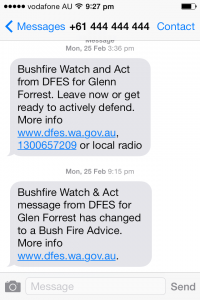Download the word version: Task three
Students are in a Year four class from an Independent school in the Eastern suburbs. They have 25 students in their class, one with special needs who requires an EA. In technology students are looking how the change of technology influences our lives. In this lesson students are required to compare the use of making a cake with a wooden spoon vs. electric beaters. Letters/emails were sent home asking for parents help for their children to experience life before technology. Four parents have been able to help. This allows for five groups of five to have a parent helper and an EA supervise.
Alignment with ACARA:
4.1Recognise factors that impact on the design of products, services and environments including the roles of designers and technologists to meet local community needs.
4.3 Recognise the contribution food and fibre productions and food technologies make to modern and traditional societies.
Focus question: How the change of technology influences our lives
Materials required: Recipe, two bowls, wooden spoon, electric beater, eggs, milk, butter and sugar.
Cross-curricular links and General capabilities:
Personal and social capability (PSC)
Measurement and Geometry (using units of measurement) Use scaled instruments to measure masses, capacities (ACMMG084
- Students read through recipe and decide how they will take turns adding and mixing the ingredients.
- Students have measured and weigh the ingredients.
- Students take turns of mixing the ingredients with the wooden spoon.
- Parent helper starts mixing then invites one students at a time to have a turn with the electric beater.
- After the ingredients have been combined, students spoon the mixture into the cake tins.
- Parent helpers/EA’s take the tins to the oven.
- Students complete the compare and contrast table on the bottom of the recipe.
Students finish product.