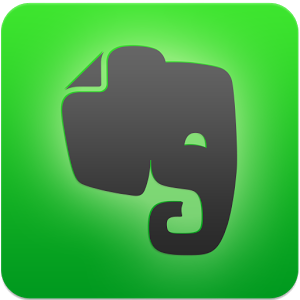Resource:
Evernote
Description:
Evernote is a note taking, research storing and project organising app which can be used effectively within the upper-primary classroom. It allows children to digitally keep resources and research notes relating to current assignments and projects being completed in class. It can be downloaded from the iTunes store for use on iPad, iPhone, iPod touch or used on the website through a desktop computer. It allows students to collect and present data and information online and includes the ability to create online collaborative projects and digital portfolios which can be shared publicly within the school environment.
The use of this program encourages students’ computational thinking within data representation and problem solving. It creates an open-ended platform for students to organise their learning and show this effectively and creatively through digital technology.

Download from the iTunes store: https://itunes.apple.com/au/app/evernote/id281796108?mt=8
Here are some links to get you started with the application:
Website: https://evernote.com/?var=3
Evernote blog with tutorials: https://blog.evernote.com
Blog regarding Evernote use with children: http://www.degconsulting.net/2013/05/evernote-kids-education.html
SCASA:
Year: 5-6
Learning Area: Technologies
Subject: Digital Technology
Content Descriptors:
Process and Production Skills:
Collecting, Managing and Analysing Data:
Collect and present different types of data for a specific purpose using software (ACTDIP009)
Digital Implementation:
Create and communicate information, including online collaborative projects, using agreed social, ethical and technical protocols (codes of conduct) (ACTDIP022)
Cross-curricular Priorities and General Capabilities:
- Sustainability – cuts down wasteful use of paper and this can be linked to learning
- Literacy
- ICT
- Critical and creative thinking
- Ethical understanding – staying safe online
Reference List
School Curriculum and Standards Authority [SCSA]. (2014). K-10 technologies outline. Retrieved from the School Curriculum and Standards Authority website: http://k10outline.scsa.wa.edu.au/home/p-10-curriculum/curriculum-browser/technologies/digital-technologies2