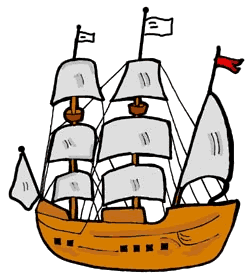
First Fleet Web Quest
Subject: Technology
Year level: Foundation- year 6
Strand: Digital technologies
Sub-Strand: Processes and Production skills
Links to other learning areas: English/ history
Content Descriptors: Identify and explore a range of digital systems with peripheral devices for different purposes, and transmit different types of data (ACTDIK007)
A classroom link: This can be used effectively in a classroom setting for students in year level from year 3- year 6. This particular activity idea however focuses on the age year 3 age group. It is and effective way to incorporates the use of technology as well as heavily relating to the history component of the curriculum.
How to use this in the classroom: With the growing use of technology being used in today’s classrooms it is important to try and incorporate a many aspects as possible into everyday learning. A fantastic way for students to incorporate technology into their learning is through the use of a WebQuest. There are many different ways to create such a document through the use of apps and different online programs. Though find it just as easy to use Publisher as many students are already familiar with this program. This activity requires the students to create an informative and fun way for other students to find out information on a particular topic. A WebQuest is a lesson that is formatted in a way in which most or all the information that learners work with comes from the web (internet). These particular WebQuests can be created using various programs that includes links to websites. With year three this may be used to link to the history curriculum, this can be achieved by the students creating a WebQuest on the First Fleet. Once this is complete the WebQuests can be completed by other students. This is a great activity for students to work either individually or in pairs.
Program: Publisher with web links to the internet

