Subject: Technologies
Year Level: 1-5
Strand: Digital Technologies
Sub Strands:
- Process and Production Skills
Content Descriptors Examples:
- Use data to solve a simple task/problem (ACTDIP003)
- Share and publish information in a safe online environment, with known people (ACTDIP006)
- Use visually represented sequenced steps (algorithms), including steps with decisions made by the user (branching) (ACTDIP011)
- Create a sequence of steps to solve a given task
Cross Curriculum Priorities and General Capabilities:
- Critical and Creative Thinking
- Information and Communication Technology
- Literacy
- Numeracy
Links To Other Learning Areas:
- Mathematics
- Science
- The Arts (Media Art)
Click here to visit the Move the Turtle webpage.
Platform: iOS (iPad, iPod and iPhone)
Cost: $2.99
Move The Turtle in the Classroom:
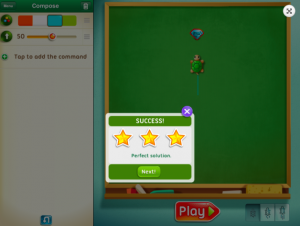
Move the Turtle is a fun and engaging way to learn programming procedures. Each new level of achievement increases in difficulty and teaches a new command that directs the turtle to make a sound, draw a line, reach a star etc. It also has a free play ‘compose’ option which allows students to move the turtle however they want.
By completing the sequenced tasks, students learn:
- How to plan complex activities composed of simple elements
- How to reuse previously completed work
- How to use graphics, spatial orientation and sound in programming



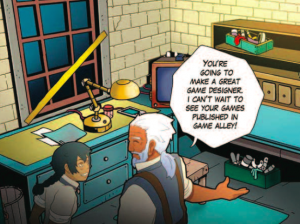 Gamestar Mechanic is a game based digital learning resource designed to teach the guiding principles of game design and systems thinking in a highly engaging and creative environment. Gamestar teaches students to design their own games by completing different self-paced quests while learning to build game levels. Gamestar Mechanics perfect for educators seeking to introduce designing or programming to students and there is no requirements for previous study in this area. Gamestar Mechanics was designed with the understanding that game design is an activity that allows learners to build technical, technological, artistic, cognitive, social, and linguistic skills suitable for the current and future world. Another benefit of using Gamestar Mechanics as a resource in the classroom, teachers do not need to be experts in game design. The resource comes with a curriculum that can be used to scaffold a class, with the teachers taking a role of guide and mentor. The lessons are designed to spur a range of interactions between students and the game, and students and each other. teachers serve as a facilitator for student discussion, reflection and ideation.
Gamestar Mechanic is a game based digital learning resource designed to teach the guiding principles of game design and systems thinking in a highly engaging and creative environment. Gamestar teaches students to design their own games by completing different self-paced quests while learning to build game levels. Gamestar Mechanics perfect for educators seeking to introduce designing or programming to students and there is no requirements for previous study in this area. Gamestar Mechanics was designed with the understanding that game design is an activity that allows learners to build technical, technological, artistic, cognitive, social, and linguistic skills suitable for the current and future world. Another benefit of using Gamestar Mechanics as a resource in the classroom, teachers do not need to be experts in game design. The resource comes with a curriculum that can be used to scaffold a class, with the teachers taking a role of guide and mentor. The lessons are designed to spur a range of interactions between students and the game, and students and each other. teachers serve as a facilitator for student discussion, reflection and ideation.