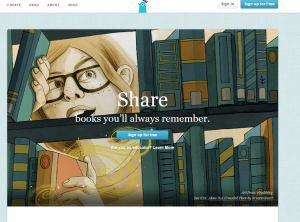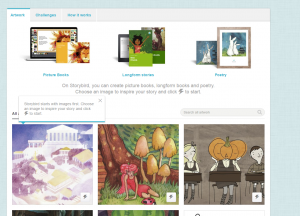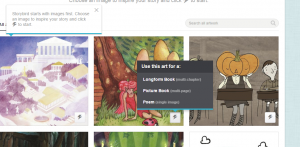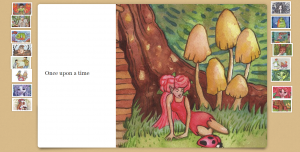Subject: Design and Technologies
Year Level: F-6
Strand: Digital Technologies – processes and production skills
Sub-strand: Design and Generation
2.6 Visualise, generate, develop and communicate design ideas through describing, drawing and modeling
4.6 Generate, develop, and communicate design ideas and decisions using technical terms and graphical representation techniques
Link to Resource: http://storybird.com
Description:
Storybird is an online story making resource. Students are able to create their own stories, while also being able to read stories which other users have uploaded to the site. Students are able to add text to their stories while also being able to select and drag pictures into the document. Once the book is complete students are then able to upload their story for their classmates to read along with other Storybird users.
How to create a story:
Click on the create tab in the top left corner
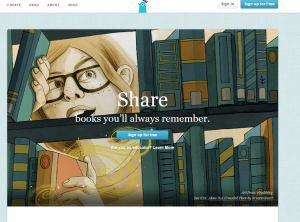
Select an image to inspire your story. Click the lightning bolt to start
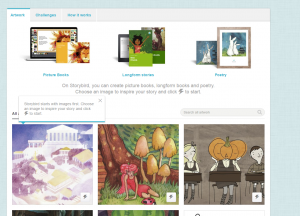
Choose to create either a Longform book, picture book or a Poem
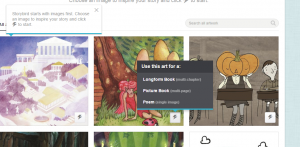
Choose the image you wish to use from the picture provided and begin to write your story
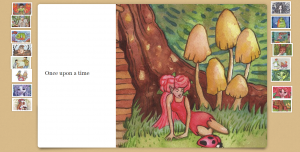
Pictures and sounds can be added to make your story as creative as possible. Once your story is complete, you are given the option of saving, publishing, downloading or printing the document.

Cross Curriculum Priorities and General Capabilities:
Depending how story bird is used. All three cross-curricular priorities can be incorporated. Storybird also allows for all seven of the general capabilities to be used.
A classroom activity using this resource
Storybird allows students to use the pictures provided as an inspiration for their story. These pictures are great in developing student’s creative storytelling/writing skills. This is a great tool for students who go blank when trying to determine the beginnings of a story. As students experiment with this online tool they will begin to brainstorm ideas of how they would like the characters, setting and plot to be depicted. Students are able to share their stories with classmates as well as other storybird users.
Links to other leanring areas:
Storybird is primarily an English resource, however all subjects can be incorporated when using Storybird. This can be achieved by tailoring the subject students are reading and writing about.