Sock Puppets – Digital Technologies Lesson Plan
Subject: Digital Technologies
Year Level: Foundation – 2, 3 -4, 5 – 6
Strand: Digital Technologies processes and production skills
Sub strand: Using digital systems and Collaborating and managing
2.1 Identify and use digital systems (hardware and software components) for a purpose
2.6 Work with others to create and organise ideas and information using information systems, and share these in safe online environments
4.7 Work with others to plan the creation and communication of ideas and information safely, applying agreed ethical and social protocols
6.9 Manage the creation and communication of ideas and information including online collaborative projects, applying agreed ethical, social and technical protocols
Link to the resource
https://itunes.apple.com/us/app/sock-puppets/id394504903?mt=8
Cross curriculum priorities and general capabilities
Literacy (LIT), Critical and creative thinking (CCT), Personal and social capability (PSC), Information and Communication Technology (ICT), Intercultural understanding (ICU), Sustainability (S)
Links to other learning areas
English, Health, Mathematics, Humanities and Social Science, Science, Drama, Language and Art.
A classroom activity using this resource
The Sock Puppet application lets you create your own lip-synched videos and share them on the Interactive White Board (IWB) or the school virtual learning environment e.g. Moodle. (Facebook and YouTube can also be used but this would be dependent on the schools ICT and online security policies). Create Sock Puppets and add props, scenery, and backgrounds to create an individual or collaborative animated movie/story to share with others. It is an engaging resource that allows students to be creative and innovative in a fun and simple way.
Sock Puppets is an interactive technological resource which can be integrated into other learning areas.
- English – They can create storyboards, character writing or retells whilst demonstrating their scripting and editing skills. Maybe interview you sock and link it to another learning area.
- Mathematics – The planning and presenting a script demonstrates the use of time.
- Science – As a presentation demonstrating a Science topic e.g. Space using space characters and backgrounds
- Art – As a planning tool to create their own sock puppet using recycled materials.
- Drama – After planning your story in the sock puppet application, making a real sock puppet, then students can put on a play using their sock puppets.
- Language – the sock puppets could demonstrate the use of another language
- Health, Science, Humanities and Social Science can be integrated through themes that relate to these topics e.g. SwimSafe, Bullying
Sock Puppets is a free application from the Apple App Store.
How to use this resource
Have students plan and script their story or presentation. Using an iPad, iPod or iPhone, download the Puppet Pals app through iTunes. Within the application you can choose 4 sock puppet characters/actors, 5 different backgrounds to create different scenes and select 4 props. You then open the stage and can move the characters around, and play around with editing the characters and the back drop. Hit the record button, save your story and then play – the puppets automatically lip-synch to your voice.
- Install the application (internet access is needed) https://itunes.apple.com/us/app/sock-puppets/id394504903?mt=8
- Click on the URL link http://youtu.be/fM83udhORoE to watch a video detailing how to use the application. The Help function within the application also contains tutorial information. Both are suitable for classroom instruction
- This could also be used as a formative and summative assessment tool at the end of or during a learning cycle.

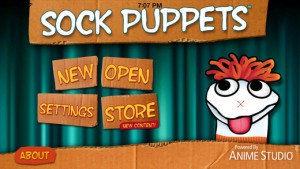




You had me at sock puppets, what a fun interactive way to unravel the creativity in our students.
Thanks for bringing this wonderful resource to the attention of edublogs.
I look forward to extending this resource by using it to engage older students with instructional content.
For example, the year 5/6 band content descriptor ACTDEP026 asks students to demonstrate their ability to ‘work safely, responsibly and cooperatively to ensure safe work areas, for example the safe use of equipment when making a water-resistant, floating craft or a model of an environmentally sensitive outdoor shelter’ (ACARA, 2015)
A teacher could engage students with the app by making a sock puppets video that discusses the safety aspects of a design task such as the floating raft example in the content elaboration. The sock puppets could talk about the use of safety glasses in a fun way. The teacher could then ensure accountability by questioning the students about the video after it has finished.
Does this idea have merit?
Thanks everyone,
Travis Lee
Reference List:
Australian Curriculum and Reporting Authority. (2015). Design and Technologies F-10 Curriculum. Retrieved from australiancurriculum.edu.au
A great way for students who are very shy to present!
I used this App multiple times on my practicum and found it to be a very effective resource. It was a valuable means for students to present their final inquiry information. Students were highly engaged when using this resource and it was great for both group and individual tasks.
Wow I LOVE this resource!! I am 100% going to get it and use it in my future classrooms, there is just so much you can do with this!
Thank you for sharing it!
Great app! I do like how this helps students to present a task in an engaging and effective manner. However, how can we incorporate this app to help students with the fear of presenting in front of the class?
I really enjoyed this digital technologies application! It would allow all students to get involved and express themselves through the use of puppets. This would definitely engage Primary school students and it is a great interactive way to deliver content. I can’t wait to use this application in my classroom!
What a great app! I agree with other users who suggest this would appeal to shy or less confident students, as well as the outgoing ones. They can create their presentation and have it shared without having to perform ‘live’. I think taking away the live factor removes a significant portion of the stress for these individuals.
You’ve given us so many ideas in this blog post; thank you.