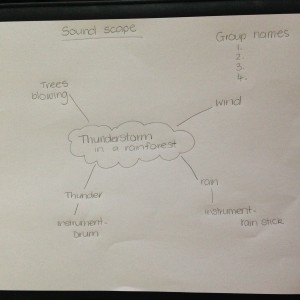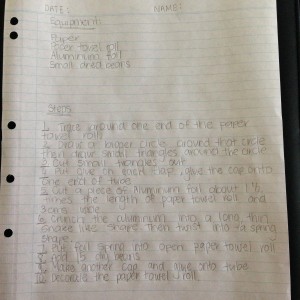View full Word document with images: Advertising packaging design options
Theme: Creating your own product packaging for a new type of snack bar
Alignment with Curriculum:
4.6 Generate, develop, evaluate, communicate and document design ideas and design decisions using manual and digital technologies
Focus Questions:
- What about the colours what do they mean? How do they make you feel?
- How does the language of advertising change? Why does it change?
- What are some materials that are used in packaging?
- What types of materials are sustainable and recyclable?
- What type of information or text do packages have on them if they want to appeal to kids?
- What about parents or other adults?
- Are there certain bits of information that the packaging must have? For example food packaging, cleaning products?
Materials Required:
Students design options
Range of material – depending on what the students designs require
| Computer lab if needed
Printer Pencils – lead and coloured Fine liner pen – different thicknesses Camera- if needed |
Cross-Curricular Links:
English:
- Understand differences between the language of opinion and feeling and the language of factual reporting or recording (ACELA1489)
- Understand how texts vary in complexity and technicality depending on the approach to the topic, the purpose and the intended audience (ACELA1490)
- Explore the effect of choices when framing an image, placement of elements in the image, and salience on composition of still and moving images in a range of types of texts (ACELA1496)
Step by step Instructions:
Step 1:
Revise what the students covered in the past 2 lessons regarding advertising and packaging conventions and materials. Use the concept map the students created on the SMART board to help.
Step 2:
Draw the net for the shape of the packaging the student requires.
Make sure students use a ruler
Step 3:
Students add the logo, slogan, other advertising or packaging conventions, the type of language they will use, describe any images they are wanting to use and state their target audience.
Step 4:
Students add colour and explain the emotion and/or message they are portraying through the use of colour.
Step 5:
Repeat steps 2-4 so each student ends up with 3 different design ideas